Many do wonder how much traffic on the network do a CCcam server generate.
This depends on several factors.
How many Friends
How many Servers
Do you have Gbox peer
Do you have Newcamd peer
How many hop do you user gets away from you
How many hop can your user reshare cards form you and from your up hops
I have monitored a friends server for some month and have some figure.
He has:
30 Friends (F-Line)
25 Servers (C-Line)
2 Newcam peers (N-Line)
Most F-line setup wirh "3 0 0 { 0 0 3 } (Not the best way to do it, but it does work stable)
This gives an average of 90 Kbps inn traffic and 110 Kbps
or 800 Mbytes pr day in and 1050 Mbytes pr day out.
Ping response time should be below 200 ms for an OK stable server.
Most user within Europe are below 200 ms.
Using Torrent and other P2P application can destroy your cardsharing.
Aways configure your P2P to not take all bandwith
Wednesday 22 July 2009
CCcam.cfg example
# Last change 12.02.09
######################################################################
# CCcam peer #
######################################################################
# first name last name
F: bigman password 2 0 0 { 0:0:2 } { } { } ip.dyndns.org
C: ip.dyndns.org 45046 yourname password no
######################################################################
# CCcam friends #
######################################################################
# My father
F: fathername password 3 0 0 { 0:0:3 } { } { } hisip.dyndns.org
######################################################################
# CCCam Server #
######################################################################
# kmaxus cardsharing.biz kmaus@gmail.com
C: kmaxus.dyndns.org 45046 yourname password no
######################################################################
# Newcamd Server #
######################################################################
# User name
N: 193.24.32.24 10001 name name 01 02 03 04 05 06 07 08 09 10 11 12 13 14 wan card
######################################################################
# Gbox Server #
######################################################################
# Gbox user cardsharing.biz
G: 11774443 127.0.0.1 13453 1234ABCD user.dyndns.ws 7000
######################################################################
# Other config settings #
######################################################################
# Do NOT use deafult port 12000 (makes it easy to see you)
SERVER LISTEN PORT : 32452
######################################################################
# My C-line #
######################################################################
# This is the C: line I do send to all users.
# C: minip.dyndns.org 32452 user password no
Monday 20 July 2009
Running Multiple CCcam on a Computer
You have a computer to run 2 or more cccam'll do .simple.
/ bin / CCcam.x86 files in the way of change at the bottom names:
CCcam_1.x86
CCcam_2.x86
CCcam_3.x86 (This may be more)
/ var / etc / in the cfg files are:
CCcam_1.cfg
CCcam_2.cfg
CCcam_3.cfg (What time it cccam cfg file should be )
It came up during this process to run
/ bin/CCcam_1.x86-C / var/etc/CCcam_1.cfg \x26
/ bin/CCcam_2.x86-C / var/etc/CCcam_2.cfg \x26
/ bin/CCcam_3.x86-C / var/etc/CCcam_3.cfg \x26
With this command you must cccam'i çalıştırabilirsiniz.Dikkat it does not conflict with each other, different ports in your s cccam.cfg olsun
This way you can run pc's features according to the number of cccam is changing.
DM800 HD PVR 4.30
Gemini2 v4.3
Enigma vom 12.06.2009
An overview over most functions can be found here
Gemini-Wiki
Function Buttons:
* BLUE - Blue Panel (BP)
* BLUE long - Picture in Picture (DM7025)
* 2x BLUE - BP -> Gemini Extras
* BLUE RED - File-Manager
* RED - Recording (not for DM8000)
* GREEN - Quickbutton / Subservices
* YELLOW - Timeshift (not for DM8000)
Extras:
* Addon and Plugin Server
* Cryptinfos of the channel or Cam, Stick Cam to certain channels
* Function for managing many daemons / server (BP -> Services/Daemons)
* optical enhancements like HD-skin, additional icons or modification of the channel list
* Manager for format, setup or mount devices (BP -> Device-manager)
* Additional EPG-functionality like Autosave, Refresh or different EPG-format view
* Particular addons like Dreamnetcast, Jukebox, Calendar, eMail or eTorrent, just to name some of them
* Quickbutton, to define functionality of the Green button via menun
* Detailled information about your Dreambox (Menu -> Information)
* File-Manager, which can handle different format-types, regardless whether it is a picture-, audio-, videoformat, playlists, torrent, scripts or DVD-files (BP -> File-Manager)
* complete handling of hard disks, DVD-drives, USB-Sticks changed to udev (system handels those devices by itself)
Information about many other functions, like "the GP2 Controlr", Rezapp or the other settings can be found at the IhaD-Board or our Wiki.
New:
* Jukebook updated -> search for ID3-Tag or file name
* folder of BSOD-Logs can be edited (BP -> Settings -> General)
* brightness of the Power-LED (DM8000) can be adjusted (BP -> Settings -> General)
* multiple units can be released in the network with NFS-Server
* Skin of Samba, Crond and NFS standardized
* static Webinterface for mobile devices => /mobile/
* Online-Test can be configured (Server and Intervall) (BP -> Services)
Fixes + Updates:
* many fixes in case with udev (thx to all user that helped us)
* USB-Stick with partitions should be listed now correctly.
* see CVS
Important:
* if you want to use the nfs-server you must install the fix from the BP-Addon-Server
This image doesn't contain any keys or softcams!
Backups or other modified images are not released by us
and won't be supported in any way!!!
Download via Database
Thank you and have fun
Your Gemini-Team
gemini2-430-dm800-200906122356.nfi.zip
Enigma vom 12.06.2009
An overview over most functions can be found here
Gemini-Wiki
Function Buttons:
* BLUE - Blue Panel (BP)
* BLUE long - Picture in Picture (DM7025)
* 2x BLUE - BP -> Gemini Extras
* BLUE RED - File-Manager
* RED - Recording (not for DM8000)
* GREEN - Quickbutton / Subservices
* YELLOW - Timeshift (not for DM8000)
Extras:
* Addon and Plugin Server
* Cryptinfos of the channel or Cam, Stick Cam to certain channels
* Function for managing many daemons / server (BP -> Services/Daemons)
* optical enhancements like HD-skin, additional icons or modification of the channel list
* Manager for format, setup or mount devices (BP -> Device-manager)
* Additional EPG-functionality like Autosave, Refresh or different EPG-format view
* Particular addons like Dreamnetcast, Jukebox, Calendar, eMail or eTorrent, just to name some of them
* Quickbutton, to define functionality of the Green button via menun
* Detailled information about your Dreambox (Menu -> Information)
* File-Manager, which can handle different format-types, regardless whether it is a picture-, audio-, videoformat, playlists, torrent, scripts or DVD-files (BP -> File-Manager)
* complete handling of hard disks, DVD-drives, USB-Sticks changed to udev (system handels those devices by itself)
Information about many other functions, like "the GP2 Controlr", Rezapp or the other settings can be found at the IhaD-Board or our Wiki.
New:
* Jukebook updated -> search for ID3-Tag or file name
* folder of BSOD-Logs can be edited (BP -> Settings -> General)
* brightness of the Power-LED (DM8000) can be adjusted (BP -> Settings -> General)
* multiple units can be released in the network with NFS-Server
* Skin of Samba, Crond and NFS standardized
* static Webinterface for mobile devices => /mobile/
* Online-Test can be configured (Server and Intervall) (BP -> Services)
Fixes + Updates:
* many fixes in case with udev (thx to all user that helped us)
* USB-Stick with partitions should be listed now correctly.
* see CVS
Important:
* if you want to use the nfs-server you must install the fix from the BP-Addon-Server
This image doesn't contain any keys or softcams!
Backups or other modified images are not released by us
and won't be supported in any way!!!
Download via Database
Thank you and have fun
Your Gemini-Team
gemini2-430-dm800-200906122356.nfi.zip
DM 7020 4.60
Gemini v4.6:
Technical Infos:
* Enigma of: 19.12.2008
* GCC 3.4.4 Original CVS
* Web Interface: 6.0.4-Expert
* Busybox 1.01
* Tuxtxt V1.104
* CIFS 1.44
Remotecontrol:
* BLUE - Blue Panel (BP)
* 2x BLUE - BP -> Extras/Settings
* YELLOW - Quick-Button (can be configured via BP)
* RED - EPG list for active channel
* 2x RED - EPG style menu
* GREEN - subservices
Addons:
* own Addon-Server via Internet
* adding additional functions via internet from the Gemini-Server and install them automaticly
* Personal Addon-Server can be used (configuration via /var/etc/useraddon.xml)
* Create your own Satellites.xml, which only contains the Satellites you realy need
Camd:
* Different Camd´s can be linked to channels/provider (Autocam)
* Changeing the name and settings via own menu.
* Creation of a 2nd socket (/tmp/cam1.socket)
Daemon / Server / Clients:
* Automatic test wehter the box is connected with the internet or not (Well be shown in the infobar)
* Dropbear (SSH) now switchable (DM500 - DM7000: Standard->off)
* added editor to configure the cron-daemon
* Little Apache (HTTP-Server based on HTTPD)
* Upnp Client and Server (for DM500/56x0 must be installed from Gemini-Server as addon)
* Inadyn (Daemon for different DYNDNS-Services)
* Settings for syslogd
* Dreambox can be used as printserver (BP->Extras/Settings->Printer (LPD), FAQ can be found in the database
* Automount, for examples have a look at: /var/etc/automount.conf. Devices, NFS or CIFS will be automatically mounted. Ideally for DVD- or Net- Drives (Editor can be found in the BP)
* NFS-Server (based on the NFS-Kernel-Modules, nor for DM500, DM500+ and DM56xx)
Infobar / OSD / Skin / Background-Pictures:
* Position of the Infobar can be changed without editing the skin files
* Provider, Frequencies, Symbolrate and FEC can be displayed in the Infobar (If the Skins matches this function)
* Display of EMM, ECM or "Expertinfos" are switchable
* Picon (displaying the Channel-Logo)
* Extensions for Skins (Thumbnails, 3D-Font, Pictures for Progressbar)
* Background picture can be turned off (Plasma - Fix)
* Backgroundpictures (Radio- and File Mode) can be used as Screensaver.
* Changing Bootlogo via menu ( 7020 only)
* Backgroundpictures and Bootlogos can be created, testet and used direct on the Box (out of JPG, BMP, GIF or PNG)
* Showing Onlinestatus when the Box is connected to the Internet (must be activated in Expert Menu -> Network)
* Moved Gemini events (Ripper, Calendar, email-Checker) from BluePanel Menu into the infobar (eLabel-Name = geminievent)
Files / Devices
* Support for CDROM/DVD no matter using IDE or USB
* Random function for all kind of soundfiles
* Backup function
* 2 new root entries for music and pictures can be created in the filemenu (BP->Extras/Settings->Root-Entry)
* support for the bigger remotecontrol on 500 and 500+ (normaly shipped with 70XX/600pvr - activate on BP->Extras/Settings)
* Support for FLAC, OGG/Vorbis and WAV (please install codecs in the BP)
* Functions for SWAP (virtual memory). Create, delete, size and location.
* Device-Manager for HDD / DVD / CF / USB
* Drivers for USB-Cardreaders are now included in the Image but are not loaded!
EPG
* additional functions (e.g. dishnetwork, cache, location)
* search all channels for an event or an own string. Timers can be added immediatly (Press "Menu" in the epg or use use BP -> extras -> EPG-Refresh)
* Infos of the recorded movies can be shown without starting the movie
* refresh EPG using the enigma-timer (BP -> extras - EPG-Refresh)
* autosave for EPG-cache ( BP -> Extras/Settings -> EPG-Settings)
* Duration of current event in the programm overview ( Menu -> Info -> EPG)
* general information about the EPG Data (BP -> Info-> EPG-Settings)
* a time period for the EPG Data can now be defined (BP -> Extras/Settings -> EPG-Settings)
Extras:
* Dreamnetcast (shoutcast-player) with Streamripper (direct recording from server and coding into mp3´s) (for DM500/56x0 must be installed from Gemini-Server)
* RSS und Weather Plugin (for DM500/56x0/7000 must be installed from Gemini-Server)
* System Info: Many extra box infos like HDD temprature, stream-rates (>=7000) or kernel-, memory- and prozessinfos.
* Own scripts can be started via Blue Panel
* Changing the recording parameters (extra before- and after- recording time, storage location and recover-function for your records)
* change the settings for recording (before Time, after-recording time,, location and recover-function)
* Create your own satellites.xml including only the satellites you really need.
* Quick-Button-Menu: Many extra features for the yellow button (e.g permanent clock in OSD, freeze Image, audio selection)
* alarm-clock with volume offset playing own WAV-Files
* Calendar for iCalendar format + reminder ( Supported by MAC, KDE, Thunderbird, Goole calander, Rainlendar...). Standard folder is /var/etc/ical (for DM500/56x0 must be installed from Gemini-Server)
* Support for DreamDVD no matter wether a DVD-Drive is available or not
* New screenshot routines (have a look at the Webif)
* eTorrent - a torrent client based on ctorrent. Can be managed completly over the OSD (for DM500/56x0/7000 must be installed from Gemini-Server)
* disable the TV - output while taking a recording, streaming a movie and manually (usefull for boxes with very low lan-speed)
* update system time via transponder or internet ( Protocol RFC868 )
* eMail-Checker extended with SSL support (Overview of your POP3 or IMAP accounts)
* create password using the BP (BP -> Extras -> Pwassword)
* rotate al kind of pictures. Also automatic rotation using EXIF (must be activeted using the menu)
* Re-Zapp, zapps after X-minutes to the actual Channel (BP -> Re-Zapp)
* Displays, wether the box is an original one or not (using MAC adress, BP -> System -> Dreambox -> Manufacturer)
* the Jukebox, Please install as addon.
Recordings:
* records into different folders ( the settings have to be done in the Timer-Menu)
* LED´s are flashing during record (Boxes without display). Must be set in BP -> Extra -> Record
* import of recorded movies every time you enter the Video-Menu or only once when the Box ist starting (BP -> Extras -> Record)
* Records can now be done in the new Eniga2 format (*meta files) or as usal as "recordings.epl" (BP -> Extras -> Record)
New:
* Webcam Viewer for viewing images from the Internet, configureable via XML config (only Still, no interval as we have at E2)
* Now you can perform a network-settings test (new construction + wizard)
Fix + update:
* Dreamnetcast
* RSS-Reader
* Jukebox
* Changed OSD & Video grabbing
* have a look in the CVS
Interfaces WebIF:
http://127.0.0.1/cgi-bin/GeminiInfo
http://127.0.0.1/cgi-bin/StopCam?ZAHL (ZAHL = number of cam)
http://127.0.0.1/cgi-bin/StartCam?ZAHL (ZAHL = number of cam)
http://127.0.0.1/cgi-bin/InitCam
http://127.0.0.1/cgi-bin/ResetCam
http://127.0.0.1/cgi-bin/setKey?typ=STR&...test&val=blabla
http://127.0.0.1/cgi-bin/getKey?typ=INT&...itedvb/int-test
We'd like to thank everybody who paricipated in the "Gemini suggestion" thread. Unfortunatly many things can not be realized from our side.
This images doesn't contain any keys or softcams. Backups or other modified Images are not from us and won't be supported!
Gemini Images may only be used on receivers of the manufacturer Dream-Multimedia-TV.
The use of this Image is on your own risk.
Recommendation:
If you don't install the Image in flash memory, the flash image shouldn't be of a old version. A swap file/partition (>= 16MB) should be present
if several processes running in background. We assume no liability for direct or indirect damage.
Download via Database
Thanks a lot and have fun
Your Gemini-Team
gemini-460-dm7020.zip
Technical Infos:
* Enigma of: 19.12.2008
* GCC 3.4.4 Original CVS
* Web Interface: 6.0.4-Expert
* Busybox 1.01
* Tuxtxt V1.104
* CIFS 1.44
Remotecontrol:
* BLUE - Blue Panel (BP)
* 2x BLUE - BP -> Extras/Settings
* YELLOW - Quick-Button (can be configured via BP)
* RED - EPG list for active channel
* 2x RED - EPG style menu
* GREEN - subservices
Addons:
* own Addon-Server via Internet
* adding additional functions via internet from the Gemini-Server and install them automaticly
* Personal Addon-Server can be used (configuration via /var/etc/useraddon.xml)
* Create your own Satellites.xml, which only contains the Satellites you realy need
Camd:
* Different Camd´s can be linked to channels/provider (Autocam)
* Changeing the name and settings via own menu.
* Creation of a 2nd socket (/tmp/cam1.socket)
Daemon / Server / Clients:
* Automatic test wehter the box is connected with the internet or not (Well be shown in the infobar)
* Dropbear (SSH) now switchable (DM500 - DM7000: Standard->off)
* added editor to configure the cron-daemon
* Little Apache (HTTP-Server based on HTTPD)
* Upnp Client and Server (for DM500/56x0 must be installed from Gemini-Server as addon)
* Inadyn (Daemon for different DYNDNS-Services)
* Settings for syslogd
* Dreambox can be used as printserver (BP->Extras/Settings->Printer (LPD), FAQ can be found in the database
* Automount, for examples have a look at: /var/etc/automount.conf. Devices, NFS or CIFS will be automatically mounted. Ideally for DVD- or Net- Drives (Editor can be found in the BP)
* NFS-Server (based on the NFS-Kernel-Modules, nor for DM500, DM500+ and DM56xx)
Infobar / OSD / Skin / Background-Pictures:
* Position of the Infobar can be changed without editing the skin files
* Provider, Frequencies, Symbolrate and FEC can be displayed in the Infobar (If the Skins matches this function)
* Display of EMM, ECM or "Expertinfos" are switchable
* Picon (displaying the Channel-Logo)
* Extensions for Skins (Thumbnails, 3D-Font, Pictures for Progressbar)
* Background picture can be turned off (Plasma - Fix)
* Backgroundpictures (Radio- and File Mode) can be used as Screensaver.
* Changing Bootlogo via menu ( 7020 only)
* Backgroundpictures and Bootlogos can be created, testet and used direct on the Box (out of JPG, BMP, GIF or PNG)
* Showing Onlinestatus when the Box is connected to the Internet (must be activated in Expert Menu -> Network)
* Moved Gemini events (Ripper, Calendar, email-Checker) from BluePanel Menu into the infobar (eLabel-Name = geminievent)
Files / Devices
* Support for CDROM/DVD no matter using IDE or USB
* Random function for all kind of soundfiles
* Backup function
* 2 new root entries for music and pictures can be created in the filemenu (BP->Extras/Settings->Root-Entry)
* support for the bigger remotecontrol on 500 and 500+ (normaly shipped with 70XX/600pvr - activate on BP->Extras/Settings)
* Support for FLAC, OGG/Vorbis and WAV (please install codecs in the BP)
* Functions for SWAP (virtual memory). Create, delete, size and location.
* Device-Manager for HDD / DVD / CF / USB
* Drivers for USB-Cardreaders are now included in the Image but are not loaded!
EPG
* additional functions (e.g. dishnetwork, cache, location)
* search all channels for an event or an own string. Timers can be added immediatly (Press "Menu" in the epg or use use BP -> extras -> EPG-Refresh)
* Infos of the recorded movies can be shown without starting the movie
* refresh EPG using the enigma-timer (BP -> extras - EPG-Refresh)
* autosave for EPG-cache ( BP -> Extras/Settings -> EPG-Settings)
* Duration of current event in the programm overview ( Menu -> Info -> EPG)
* general information about the EPG Data (BP -> Info-> EPG-Settings)
* a time period for the EPG Data can now be defined (BP -> Extras/Settings -> EPG-Settings)
Extras:
* Dreamnetcast (shoutcast-player) with Streamripper (direct recording from server and coding into mp3´s) (for DM500/56x0 must be installed from Gemini-Server)
* RSS und Weather Plugin (for DM500/56x0/7000 must be installed from Gemini-Server)
* System Info: Many extra box infos like HDD temprature, stream-rates (>=7000) or kernel-, memory- and prozessinfos.
* Own scripts can be started via Blue Panel
* Changing the recording parameters (extra before- and after- recording time, storage location and recover-function for your records)
* change the settings for recording (before Time, after-recording time,, location and recover-function)
* Create your own satellites.xml including only the satellites you really need.
* Quick-Button-Menu: Many extra features for the yellow button (e.g permanent clock in OSD, freeze Image, audio selection)
* alarm-clock with volume offset playing own WAV-Files
* Calendar for iCalendar format + reminder ( Supported by MAC, KDE, Thunderbird, Goole calander, Rainlendar...). Standard folder is /var/etc/ical (for DM500/56x0 must be installed from Gemini-Server)
* Support for DreamDVD no matter wether a DVD-Drive is available or not
* New screenshot routines (have a look at the Webif)
* eTorrent - a torrent client based on ctorrent. Can be managed completly over the OSD (for DM500/56x0/7000 must be installed from Gemini-Server)
* disable the TV - output while taking a recording, streaming a movie and manually (usefull for boxes with very low lan-speed)
* update system time via transponder or internet ( Protocol RFC868 )
* eMail-Checker extended with SSL support (Overview of your POP3 or IMAP accounts)
* create password using the BP (BP -> Extras -> Pwassword)
* rotate al kind of pictures. Also automatic rotation using EXIF (must be activeted using the menu)
* Re-Zapp, zapps after X-minutes to the actual Channel (BP -> Re-Zapp)
* Displays, wether the box is an original one or not (using MAC adress, BP -> System -> Dreambox -> Manufacturer)
* the Jukebox, Please install as addon.
Recordings:
* records into different folders ( the settings have to be done in the Timer-Menu)
* LED´s are flashing during record (Boxes without display). Must be set in BP -> Extra -> Record
* import of recorded movies every time you enter the Video-Menu or only once when the Box ist starting (BP -> Extras -> Record)
* Records can now be done in the new Eniga2 format (*meta files) or as usal as "recordings.epl" (BP -> Extras -> Record)
New:
* Webcam Viewer for viewing images from the Internet, configureable via XML config (only Still, no interval as we have at E2)
* Now you can perform a network-settings test (new construction + wizard)
Fix + update:
* Dreamnetcast
* RSS-Reader
* Jukebox
* Changed OSD & Video grabbing
* have a look in the CVS
Interfaces WebIF:
http://127.0.0.1/cgi-bin/GeminiInfo
http://127.0.0.1/cgi-bin/StopCam?ZAHL (ZAHL = number of cam)
http://127.0.0.1/cgi-bin/StartCam?ZAHL (ZAHL = number of cam)
http://127.0.0.1/cgi-bin/InitCam
http://127.0.0.1/cgi-bin/ResetCam
http://127.0.0.1/cgi-bin/setKey?typ=STR&...test&val=blabla
http://127.0.0.1/cgi-bin/getKey?typ=INT&...itedvb/int-test
We'd like to thank everybody who paricipated in the "Gemini suggestion" thread. Unfortunatly many things can not be realized from our side.
This images doesn't contain any keys or softcams. Backups or other modified Images are not from us and won't be supported!
Gemini Images may only be used on receivers of the manufacturer Dream-Multimedia-TV.
The use of this Image is on your own risk.
Recommendation:
If you don't install the Image in flash memory, the flash image shouldn't be of a old version. A swap file/partition (>= 16MB) should be present
if several processes running in background. We assume no liability for direct or indirect damage.
Download via Database
Thanks a lot and have fun
Your Gemini-Team
gemini-460-dm7020.zip
DM600 PVR 4.60
Gemini v4.6:
Technical Infos:
* Enigma of: 19.12.2008
* GCC 3.4.4 Original CVS
* Web Interface: 6.0.4-Expert
* Busybox 1.01
* Tuxtxt V1.104
* CIFS 1.44
Remotecontrol:
* BLUE - Blue Panel (BP)
* 2x BLUE - BP -> Extras/Settings
* YELLOW - Quick-Button (can be configured via BP)
* RED - EPG list for active channel
* 2x RED - EPG style menu
* GREEN - subservices
Addons:
* own Addon-Server via Internet
* adding additional functions via internet from the Gemini-Server and install them automaticly
* Personal Addon-Server can be used (configuration via /var/etc/useraddon.xml)
* Create your own Satellites.xml, which only contains the Satellites you realy need
Camd:
* Different Camd´s can be linked to channels/provider (Autocam)
* Changeing the name and settings via own menu.
* Creation of a 2nd socket (/tmp/cam1.socket)
Daemon / Server / Clients:
* Automatic test wehter the box is connected with the internet or not (Well be shown in the infobar)
* Dropbear (SSH) now switchable (DM500 - DM7000: Standard->off)
* added editor to configure the cron-daemon
* Little Apache (HTTP-Server based on HTTPD)
* Upnp Client and Server (for DM500/56x0 must be installed from Gemini-Server as addon)
* Inadyn (Daemon for different DYNDNS-Services)
* Settings for syslogd
* Dreambox can be used as printserver (BP->Extras/Settings->Printer (LPD), FAQ can be found in the database
* Automount, for examples have a look at: /var/etc/automount.conf. Devices, NFS or CIFS will be automatically mounted. Ideally for DVD- or Net- Drives (Editor can be found in the BP)
* NFS-Server (based on the NFS-Kernel-Modules, nor for DM500, DM500+ and DM56xx)
Infobar / OSD / Skin / Background-Pictures:
* Position of the Infobar can be changed without editing the skin files
* Provider, Frequencies, Symbolrate and FEC can be displayed in the Infobar (If the Skins matches this function)
* Display of EMM, ECM or "Expertinfos" are switchable
* Picon (displaying the Channel-Logo)
* Extensions for Skins (Thumbnails, 3D-Font, Pictures for Progressbar)
* Background picture can be turned off (Plasma - Fix)
* Backgroundpictures (Radio- and File Mode) can be used as Screensaver.
* Changing Bootlogo via menu ( 7020 only)
* Backgroundpictures and Bootlogos can be created, testet and used direct on the Box (out of JPG, BMP, GIF or PNG)
* Showing Onlinestatus when the Box is connected to the Internet (must be activated in Expert Menu -> Network)
* Moved Gemini events (Ripper, Calendar, email-Checker) from BluePanel Menu into the infobar (eLabel-Name = geminievent)
Files / Devices
* Support for CDROM/DVD no matter using IDE or USB
* Random function for all kind of soundfiles
* Backup function
* 2 new root entries for music and pictures can be created in the filemenu (BP->Extras/Settings->Root-Entry)
* support for the bigger remotecontrol on 500 and 500+ (normaly shipped with 70XX/600pvr - activate on BP->Extras/Settings)
* Support for FLAC, OGG/Vorbis and WAV (please install codecs in the BP)
* Functions for SWAP (virtual memory). Create, delete, size and location.
* Device-Manager for HDD / DVD / CF / USB
* Drivers for USB-Cardreaders are now included in the Image but are not loaded!
EPG
* additional functions (e.g. dishnetwork, cache, location)
* search all channels for an event or an own string. Timers can be added immediatly (Press "Menu" in the epg or use use BP -> extras -> EPG-Refresh)
* Infos of the recorded movies can be shown without starting the movie
* refresh EPG using the enigma-timer (BP -> extras - EPG-Refresh)
* autosave for EPG-cache ( BP -> Extras/Settings -> EPG-Settings)
* Duration of current event in the programm overview ( Menu -> Info -> EPG)
* general information about the EPG Data (BP -> Info-> EPG-Settings)
* a time period for the EPG Data can now be defined (BP -> Extras/Settings -> EPG-Settings)
Extras:
* Dreamnetcast (shoutcast-player) with Streamripper (direct recording from server and coding into mp3´s) (for DM500/56x0 must be installed from Gemini-Server)
* RSS und Weather Plugin (for DM500/56x0/7000 must be installed from Gemini-Server)
* System Info: Many extra box infos like HDD temprature, stream-rates (>=7000) or kernel-, memory- and prozessinfos.
* Own scripts can be started via Blue Panel
* Changing the recording parameters (extra before- and after- recording time, storage location and recover-function for your records)
* change the settings for recording (before Time, after-recording time,, location and recover-function)
* Create your own satellites.xml including only the satellites you really need.
* Quick-Button-Menu: Many extra features for the yellow button (e.g permanent clock in OSD, freeze Image, audio selection)
* alarm-clock with volume offset playing own WAV-Files
* Calendar for iCalendar format + reminder ( Supported by MAC, KDE, Thunderbird, Goole calander, Rainlendar...). Standard folder is /var/etc/ical (for DM500/56x0 must be installed from Gemini-Server)
* Support for DreamDVD no matter wether a DVD-Drive is available or not
* New screenshot routines (have a look at the Webif)
* eTorrent - a torrent client based on ctorrent. Can be managed completly over the OSD (for DM500/56x0/7000 must be installed from Gemini-Server)
* disable the TV - output while taking a recording, streaming a movie and manually (usefull for boxes with very low lan-speed)
* update system time via transponder or internet ( Protocol RFC868 )
* eMail-Checker extended with SSL support (Overview of your POP3 or IMAP accounts)
* create password using the BP (BP -> Extras -> Pwassword)
* rotate al kind of pictures. Also automatic rotation using EXIF (must be activeted using the menu)
* Re-Zapp, zapps after X-minutes to the actual Channel (BP -> Re-Zapp)
* Displays, wether the box is an original one or not (using MAC adress, BP -> System -> Dreambox -> Manufacturer)
* the Jukebox, Please install as addon.
Recordings:
* records into different folders ( the settings have to be done in the Timer-Menu)
* LED´s are flashing during record (Boxes without display). Must be set in BP -> Extra -> Record
* import of recorded movies every time you enter the Video-Menu or only once when the Box ist starting (BP -> Extras -> Record)
* Records can now be done in the new Eniga2 format (*meta files) or as usal as "recordings.epl" (BP -> Extras -> Record)
New:
* Webcam Viewer for viewing images from the Internet, configureable via XML config (only Still, no interval as we have at E2)
* Now you can perform a network-settings test (new construction + wizard)
Fix + update:
* Dreamnetcast
* RSS-Reader
* Jukebox
* Changed OSD & Video grabbing
* have a look in the CVS
Interfaces WebIF:
http://127.0.0.1/cgi-bin/GeminiInfo
http://127.0.0.1/cgi-bin/StopCam?ZAHL (ZAHL = number of cam)
http://127.0.0.1/cgi-bin/StartCam?ZAHL (ZAHL = number of cam)
http://127.0.0.1/cgi-bin/InitCam
http://127.0.0.1/cgi-bin/ResetCam
http://127.0.0.1/cgi-bin/setKey?typ=STR&...test&val=blabla
http://127.0.0.1/cgi-bin/getKey?typ=INT&...itedvb/int-test
We'd like to thank everybody who paricipated in the "Gemini suggestion" thread. Unfortunatly many things can not be realized from our side.
This images doesn't contain any keys or softcams. Backups or other modified Images are not from us and won't be supported!
Gemini Images may only be used on receivers of the manufacturer Dream-Multimedia-TV.
The use of this Image is on your own risk.
Recommendation:
If you don't install the Image in flash memory, the flash image shouldn't be of a old version. A swap file/partition (>= 16MB) should be present
if several processes running in background. We assume no liability for direct or indirect damage.
Download via Database
Thanks a lot and have fun
Your Gemini-Team
gemini-460-dm600pvr-200812192032.nfi.zip
Technical Infos:
* Enigma of: 19.12.2008
* GCC 3.4.4 Original CVS
* Web Interface: 6.0.4-Expert
* Busybox 1.01
* Tuxtxt V1.104
* CIFS 1.44
Remotecontrol:
* BLUE - Blue Panel (BP)
* 2x BLUE - BP -> Extras/Settings
* YELLOW - Quick-Button (can be configured via BP)
* RED - EPG list for active channel
* 2x RED - EPG style menu
* GREEN - subservices
Addons:
* own Addon-Server via Internet
* adding additional functions via internet from the Gemini-Server and install them automaticly
* Personal Addon-Server can be used (configuration via /var/etc/useraddon.xml)
* Create your own Satellites.xml, which only contains the Satellites you realy need
Camd:
* Different Camd´s can be linked to channels/provider (Autocam)
* Changeing the name and settings via own menu.
* Creation of a 2nd socket (/tmp/cam1.socket)
Daemon / Server / Clients:
* Automatic test wehter the box is connected with the internet or not (Well be shown in the infobar)
* Dropbear (SSH) now switchable (DM500 - DM7000: Standard->off)
* added editor to configure the cron-daemon
* Little Apache (HTTP-Server based on HTTPD)
* Upnp Client and Server (for DM500/56x0 must be installed from Gemini-Server as addon)
* Inadyn (Daemon for different DYNDNS-Services)
* Settings for syslogd
* Dreambox can be used as printserver (BP->Extras/Settings->Printer (LPD), FAQ can be found in the database
* Automount, for examples have a look at: /var/etc/automount.conf. Devices, NFS or CIFS will be automatically mounted. Ideally for DVD- or Net- Drives (Editor can be found in the BP)
* NFS-Server (based on the NFS-Kernel-Modules, nor for DM500, DM500+ and DM56xx)
Infobar / OSD / Skin / Background-Pictures:
* Position of the Infobar can be changed without editing the skin files
* Provider, Frequencies, Symbolrate and FEC can be displayed in the Infobar (If the Skins matches this function)
* Display of EMM, ECM or "Expertinfos" are switchable
* Picon (displaying the Channel-Logo)
* Extensions for Skins (Thumbnails, 3D-Font, Pictures for Progressbar)
* Background picture can be turned off (Plasma - Fix)
* Backgroundpictures (Radio- and File Mode) can be used as Screensaver.
* Changing Bootlogo via menu ( 7020 only)
* Backgroundpictures and Bootlogos can be created, testet and used direct on the Box (out of JPG, BMP, GIF or PNG)
* Showing Onlinestatus when the Box is connected to the Internet (must be activated in Expert Menu -> Network)
* Moved Gemini events (Ripper, Calendar, email-Checker) from BluePanel Menu into the infobar (eLabel-Name = geminievent)
Files / Devices
* Support for CDROM/DVD no matter using IDE or USB
* Random function for all kind of soundfiles
* Backup function
* 2 new root entries for music and pictures can be created in the filemenu (BP->Extras/Settings->Root-Entry)
* support for the bigger remotecontrol on 500 and 500+ (normaly shipped with 70XX/600pvr - activate on BP->Extras/Settings)
* Support for FLAC, OGG/Vorbis and WAV (please install codecs in the BP)
* Functions for SWAP (virtual memory). Create, delete, size and location.
* Device-Manager for HDD / DVD / CF / USB
* Drivers for USB-Cardreaders are now included in the Image but are not loaded!
EPG
* additional functions (e.g. dishnetwork, cache, location)
* search all channels for an event or an own string. Timers can be added immediatly (Press "Menu" in the epg or use use BP -> extras -> EPG-Refresh)
* Infos of the recorded movies can be shown without starting the movie
* refresh EPG using the enigma-timer (BP -> extras - EPG-Refresh)
* autosave for EPG-cache ( BP -> Extras/Settings -> EPG-Settings)
* Duration of current event in the programm overview ( Menu -> Info -> EPG)
* general information about the EPG Data (BP -> Info-> EPG-Settings)
* a time period for the EPG Data can now be defined (BP -> Extras/Settings -> EPG-Settings)
Extras:
* Dreamnetcast (shoutcast-player) with Streamripper (direct recording from server and coding into mp3´s) (for DM500/56x0 must be installed from Gemini-Server)
* RSS und Weather Plugin (for DM500/56x0/7000 must be installed from Gemini-Server)
* System Info: Many extra box infos like HDD temprature, stream-rates (>=7000) or kernel-, memory- and prozessinfos.
* Own scripts can be started via Blue Panel
* Changing the recording parameters (extra before- and after- recording time, storage location and recover-function for your records)
* change the settings for recording (before Time, after-recording time,, location and recover-function)
* Create your own satellites.xml including only the satellites you really need.
* Quick-Button-Menu: Many extra features for the yellow button (e.g permanent clock in OSD, freeze Image, audio selection)
* alarm-clock with volume offset playing own WAV-Files
* Calendar for iCalendar format + reminder ( Supported by MAC, KDE, Thunderbird, Goole calander, Rainlendar...). Standard folder is /var/etc/ical (for DM500/56x0 must be installed from Gemini-Server)
* Support for DreamDVD no matter wether a DVD-Drive is available or not
* New screenshot routines (have a look at the Webif)
* eTorrent - a torrent client based on ctorrent. Can be managed completly over the OSD (for DM500/56x0/7000 must be installed from Gemini-Server)
* disable the TV - output while taking a recording, streaming a movie and manually (usefull for boxes with very low lan-speed)
* update system time via transponder or internet ( Protocol RFC868 )
* eMail-Checker extended with SSL support (Overview of your POP3 or IMAP accounts)
* create password using the BP (BP -> Extras -> Pwassword)
* rotate al kind of pictures. Also automatic rotation using EXIF (must be activeted using the menu)
* Re-Zapp, zapps after X-minutes to the actual Channel (BP -> Re-Zapp)
* Displays, wether the box is an original one or not (using MAC adress, BP -> System -> Dreambox -> Manufacturer)
* the Jukebox, Please install as addon.
Recordings:
* records into different folders ( the settings have to be done in the Timer-Menu)
* LED´s are flashing during record (Boxes without display). Must be set in BP -> Extra -> Record
* import of recorded movies every time you enter the Video-Menu or only once when the Box ist starting (BP -> Extras -> Record)
* Records can now be done in the new Eniga2 format (*meta files) or as usal as "recordings.epl" (BP -> Extras -> Record)
New:
* Webcam Viewer for viewing images from the Internet, configureable via XML config (only Still, no interval as we have at E2)
* Now you can perform a network-settings test (new construction + wizard)
Fix + update:
* Dreamnetcast
* RSS-Reader
* Jukebox
* Changed OSD & Video grabbing
* have a look in the CVS
Interfaces WebIF:
http://127.0.0.1/cgi-bin/GeminiInfo
http://127.0.0.1/cgi-bin/StopCam?ZAHL (ZAHL = number of cam)
http://127.0.0.1/cgi-bin/StartCam?ZAHL (ZAHL = number of cam)
http://127.0.0.1/cgi-bin/InitCam
http://127.0.0.1/cgi-bin/ResetCam
http://127.0.0.1/cgi-bin/setKey?typ=STR&...test&val=blabla
http://127.0.0.1/cgi-bin/getKey?typ=INT&...itedvb/int-test
We'd like to thank everybody who paricipated in the "Gemini suggestion" thread. Unfortunatly many things can not be realized from our side.
This images doesn't contain any keys or softcams. Backups or other modified Images are not from us and won't be supported!
Gemini Images may only be used on receivers of the manufacturer Dream-Multimedia-TV.
The use of this Image is on your own risk.
Recommendation:
If you don't install the Image in flash memory, the flash image shouldn't be of a old version. A swap file/partition (>= 16MB) should be present
if several processes running in background. We assume no liability for direct or indirect damage.
Download via Database
Thanks a lot and have fun
Your Gemini-Team
gemini-460-dm600pvr-200812192032.nfi.zip
DM500 4.60 Max var
Gemini v4.6:
Technical Infos:
* Enigma of: 19.12.2008
* GCC 3.4.4 Original CVS
* Web Interface: 6.0.4-Expert
* Busybox 1.01
* Tuxtxt V1.104
* CIFS 1.44
Remotecontrol:
* BLUE - Blue Panel (BP)
* 2x BLUE - BP -> Extras/Settings
* YELLOW - Quick-Button (can be configured via BP)
* RED - EPG list for active channel
* 2x RED - EPG style menu
* GREEN - subservices
Addons:
* own Addon-Server via Internet
* adding additional functions via internet from the Gemini-Server and install them automaticly
* Personal Addon-Server can be used (configuration via /var/etc/useraddon.xml)
* Create your own Satellites.xml, which only contains the Satellites you realy need
Camd:
* Different Camd´s can be linked to channels/provider (Autocam)
* Changeing the name and settings via own menu.
* Creation of a 2nd socket (/tmp/cam1.socket)
Daemon / Server / Clients:
* Automatic test wehter the box is connected with the internet or not (Well be shown in the infobar)
* Dropbear (SSH) now switchable (DM500 - DM7000: Standard->off)
* added editor to configure the cron-daemon
* Little Apache (HTTP-Server based on HTTPD)
* Upnp Client and Server (for DM500/56x0 must be installed from Gemini-Server as addon)
* Inadyn (Daemon for different DYNDNS-Services)
* Settings for syslogd
* Dreambox can be used as printserver (BP->Extras/Settings->Printer (LPD), FAQ can be found in the database
* Automount, for examples have a look at: /var/etc/automount.conf. Devices, NFS or CIFS will be automatically mounted. Ideally for DVD- or Net- Drives (Editor can be found in the BP)
* NFS-Server (based on the NFS-Kernel-Modules, nor for DM500, DM500+ and DM56xx)
Infobar / OSD / Skin / Background-Pictures:
* Position of the Infobar can be changed without editing the skin files
* Provider, Frequencies, Symbolrate and FEC can be displayed in the Infobar (If the Skins matches this function)
* Display of EMM, ECM or "Expertinfos" are switchable
* Picon (displaying the Channel-Logo)
* Extensions for Skins (Thumbnails, 3D-Font, Pictures for Progressbar)
* Background picture can be turned off (Plasma - Fix)
* Backgroundpictures (Radio- and File Mode) can be used as Screensaver.
* Changing Bootlogo via menu ( 7020 only)
* Backgroundpictures and Bootlogos can be created, testet and used direct on the Box (out of JPG, BMP, GIF or PNG)
* Showing Onlinestatus when the Box is connected to the Internet (must be activated in Expert Menu -> Network)
* Moved Gemini events (Ripper, Calendar, email-Checker) from BluePanel Menu into the infobar (eLabel-Name = geminievent)
Files / Devices
* Support for CDROM/DVD no matter using IDE or USB
* Random function for all kind of soundfiles
* Backup function
* 2 new root entries for music and pictures can be created in the filemenu (BP->Extras/Settings->Root-Entry)
* support for the bigger remotecontrol on 500 and 500+ (normaly shipped with 70XX/600pvr - activate on BP->Extras/Settings)
* Support for FLAC, OGG/Vorbis and WAV (please install codecs in the BP)
* Functions for SWAP (virtual memory). Create, delete, size and location.
* Device-Manager for HDD / DVD / CF / USB
* Drivers for USB-Cardreaders are now included in the Image but are not loaded!
EPG
* additional functions (e.g. dishnetwork, cache, location)
* search all channels for an event or an own string. Timers can be added immediatly (Press "Menu" in the epg or use use BP -> extras -> EPG-Refresh)
* Infos of the recorded movies can be shown without starting the movie
* refresh EPG using the enigma-timer (BP -> extras - EPG-Refresh)
* autosave for EPG-cache ( BP -> Extras/Settings -> EPG-Settings)
* Duration of current event in the programm overview ( Menu -> Info -> EPG)
* general information about the EPG Data (BP -> Info-> EPG-Settings)
* a time period for the EPG Data can now be defined (BP -> Extras/Settings -> EPG-Settings)
Extras:
* Dreamnetcast (shoutcast-player) with Streamripper (direct recording from server and coding into mp3´s) (for DM500/56x0 must be installed from Gemini-Server)
* RSS und Weather Plugin (for DM500/56x0/7000 must be installed from Gemini-Server)
* System Info: Many extra box infos like HDD temprature, stream-rates (>=7000) or kernel-, memory- and prozessinfos.
* Own scripts can be started via Blue Panel
* Changing the recording parameters (extra before- and after- recording time, storage location and recover-function for your records)
* change the settings for recording (before Time, after-recording time,, location and recover-function)
* Create your own satellites.xml including only the satellites you really need.
* Quick-Button-Menu: Many extra features for the yellow button (e.g permanent clock in OSD, freeze Image, audio selection)
* alarm-clock with volume offset playing own WAV-Files
* Calendar for iCalendar format + reminder ( Supported by MAC, KDE, Thunderbird, Goole calander, Rainlendar...). Standard folder is /var/etc/ical (for DM500/56x0 must be installed from Gemini-Server)
* Support for DreamDVD no matter wether a DVD-Drive is available or not
* New screenshot routines (have a look at the Webif)
* eTorrent - a torrent client based on ctorrent. Can be managed completly over the OSD (for DM500/56x0/7000 must be installed from Gemini-Server)
* disable the TV - output while taking a recording, streaming a movie and manually (usefull for boxes with very low lan-speed)
* update system time via transponder or internet ( Protocol RFC868 )
* eMail-Checker extended with SSL support (Overview of your POP3 or IMAP accounts)
* create password using the BP (BP -> Extras -> Pwassword)
* rotate al kind of pictures. Also automatic rotation using EXIF (must be activeted using the menu)
* Re-Zapp, zapps after X-minutes to the actual Channel (BP -> Re-Zapp)
* Displays, wether the box is an original one or not (using MAC adress, BP -> System -> Dreambox -> Manufacturer)
* the Jukebox, Please install as addon.
Recordings:
* records into different folders ( the settings have to be done in the Timer-Menu)
* LED´s are flashing during record (Boxes without display). Must be set in BP -> Extra -> Record
* import of recorded movies every time you enter the Video-Menu or only once when the Box ist starting (BP -> Extras -> Record)
* Records can now be done in the new Eniga2 format (*meta files) or as usal as "recordings.epl" (BP -> Extras -> Record)
New:
* Webcam Viewer for viewing images from the Internet, configureable via XML config (only Still, no interval as we have at E2)
* Now you can perform a network-settings test (new construction + wizard)
Fix + update:
* Dreamnetcast
* RSS-Reader
* Jukebox
* Changed OSD & Video grabbing
* have a look in the CVS
Interfaces WebIF:
http://127.0.0.1/cgi-bin/GeminiInfo
http://127.0.0.1/cgi-bin/StopCam?ZAHL (ZAHL = number of cam)
http://127.0.0.1/cgi-bin/StartCam?ZAHL (ZAHL = number of cam)
http://127.0.0.1/cgi-bin/InitCam
http://127.0.0.1/cgi-bin/ResetCam
http://127.0.0.1/cgi-bin/setKey?typ=STR&...test&val=blabla
http://127.0.0.1/cgi-bin/getKey?typ=INT&...itedvb/int-test
We'd like to thank everybody who paricipated in the "Gemini suggestion" thread. Unfortunatly many things can not be realized from our side.
This images doesn't contain any keys or softcams. Backups or other modified Images are not from us and won't be supported!
Gemini Images may only be used on receivers of the manufacturer Dream-Multimedia-TV.
The use of this Image is on your own risk.
Recommendation:
If you don't install the Image in flash memory, the flash image shouldn't be of a old version. A swap file/partition (>= 16MB) should be present
if several processes running in background. We assume no liability for direct or indirect damage.
Download via Database
Thanks a lot and have fun
Your Gemini-Team
Gemini_0460_DM500_max_var
Technical Infos:
* Enigma of: 19.12.2008
* GCC 3.4.4 Original CVS
* Web Interface: 6.0.4-Expert
* Busybox 1.01
* Tuxtxt V1.104
* CIFS 1.44
Remotecontrol:
* BLUE - Blue Panel (BP)
* 2x BLUE - BP -> Extras/Settings
* YELLOW - Quick-Button (can be configured via BP)
* RED - EPG list for active channel
* 2x RED - EPG style menu
* GREEN - subservices
Addons:
* own Addon-Server via Internet
* adding additional functions via internet from the Gemini-Server and install them automaticly
* Personal Addon-Server can be used (configuration via /var/etc/useraddon.xml)
* Create your own Satellites.xml, which only contains the Satellites you realy need
Camd:
* Different Camd´s can be linked to channels/provider (Autocam)
* Changeing the name and settings via own menu.
* Creation of a 2nd socket (/tmp/cam1.socket)
Daemon / Server / Clients:
* Automatic test wehter the box is connected with the internet or not (Well be shown in the infobar)
* Dropbear (SSH) now switchable (DM500 - DM7000: Standard->off)
* added editor to configure the cron-daemon
* Little Apache (HTTP-Server based on HTTPD)
* Upnp Client and Server (for DM500/56x0 must be installed from Gemini-Server as addon)
* Inadyn (Daemon for different DYNDNS-Services)
* Settings for syslogd
* Dreambox can be used as printserver (BP->Extras/Settings->Printer (LPD), FAQ can be found in the database
* Automount, for examples have a look at: /var/etc/automount.conf. Devices, NFS or CIFS will be automatically mounted. Ideally for DVD- or Net- Drives (Editor can be found in the BP)
* NFS-Server (based on the NFS-Kernel-Modules, nor for DM500, DM500+ and DM56xx)
Infobar / OSD / Skin / Background-Pictures:
* Position of the Infobar can be changed without editing the skin files
* Provider, Frequencies, Symbolrate and FEC can be displayed in the Infobar (If the Skins matches this function)
* Display of EMM, ECM or "Expertinfos" are switchable
* Picon (displaying the Channel-Logo)
* Extensions for Skins (Thumbnails, 3D-Font, Pictures for Progressbar)
* Background picture can be turned off (Plasma - Fix)
* Backgroundpictures (Radio- and File Mode) can be used as Screensaver.
* Changing Bootlogo via menu ( 7020 only)
* Backgroundpictures and Bootlogos can be created, testet and used direct on the Box (out of JPG, BMP, GIF or PNG)
* Showing Onlinestatus when the Box is connected to the Internet (must be activated in Expert Menu -> Network)
* Moved Gemini events (Ripper, Calendar, email-Checker) from BluePanel Menu into the infobar (eLabel-Name = geminievent)
Files / Devices
* Support for CDROM/DVD no matter using IDE or USB
* Random function for all kind of soundfiles
* Backup function
* 2 new root entries for music and pictures can be created in the filemenu (BP->Extras/Settings->Root-Entry)
* support for the bigger remotecontrol on 500 and 500+ (normaly shipped with 70XX/600pvr - activate on BP->Extras/Settings)
* Support for FLAC, OGG/Vorbis and WAV (please install codecs in the BP)
* Functions for SWAP (virtual memory). Create, delete, size and location.
* Device-Manager for HDD / DVD / CF / USB
* Drivers for USB-Cardreaders are now included in the Image but are not loaded!
EPG
* additional functions (e.g. dishnetwork, cache, location)
* search all channels for an event or an own string. Timers can be added immediatly (Press "Menu" in the epg or use use BP -> extras -> EPG-Refresh)
* Infos of the recorded movies can be shown without starting the movie
* refresh EPG using the enigma-timer (BP -> extras - EPG-Refresh)
* autosave for EPG-cache ( BP -> Extras/Settings -> EPG-Settings)
* Duration of current event in the programm overview ( Menu -> Info -> EPG)
* general information about the EPG Data (BP -> Info-> EPG-Settings)
* a time period for the EPG Data can now be defined (BP -> Extras/Settings -> EPG-Settings)
Extras:
* Dreamnetcast (shoutcast-player) with Streamripper (direct recording from server and coding into mp3´s) (for DM500/56x0 must be installed from Gemini-Server)
* RSS und Weather Plugin (for DM500/56x0/7000 must be installed from Gemini-Server)
* System Info: Many extra box infos like HDD temprature, stream-rates (>=7000) or kernel-, memory- and prozessinfos.
* Own scripts can be started via Blue Panel
* Changing the recording parameters (extra before- and after- recording time, storage location and recover-function for your records)
* change the settings for recording (before Time, after-recording time,, location and recover-function)
* Create your own satellites.xml including only the satellites you really need.
* Quick-Button-Menu: Many extra features for the yellow button (e.g permanent clock in OSD, freeze Image, audio selection)
* alarm-clock with volume offset playing own WAV-Files
* Calendar for iCalendar format + reminder ( Supported by MAC, KDE, Thunderbird, Goole calander, Rainlendar...). Standard folder is /var/etc/ical (for DM500/56x0 must be installed from Gemini-Server)
* Support for DreamDVD no matter wether a DVD-Drive is available or not
* New screenshot routines (have a look at the Webif)
* eTorrent - a torrent client based on ctorrent. Can be managed completly over the OSD (for DM500/56x0/7000 must be installed from Gemini-Server)
* disable the TV - output while taking a recording, streaming a movie and manually (usefull for boxes with very low lan-speed)
* update system time via transponder or internet ( Protocol RFC868 )
* eMail-Checker extended with SSL support (Overview of your POP3 or IMAP accounts)
* create password using the BP (BP -> Extras -> Pwassword)
* rotate al kind of pictures. Also automatic rotation using EXIF (must be activeted using the menu)
* Re-Zapp, zapps after X-minutes to the actual Channel (BP -> Re-Zapp)
* Displays, wether the box is an original one or not (using MAC adress, BP -> System -> Dreambox -> Manufacturer)
* the Jukebox, Please install as addon.
Recordings:
* records into different folders ( the settings have to be done in the Timer-Menu)
* LED´s are flashing during record (Boxes without display). Must be set in BP -> Extra -> Record
* import of recorded movies every time you enter the Video-Menu or only once when the Box ist starting (BP -> Extras -> Record)
* Records can now be done in the new Eniga2 format (*meta files) or as usal as "recordings.epl" (BP -> Extras -> Record)
New:
* Webcam Viewer for viewing images from the Internet, configureable via XML config (only Still, no interval as we have at E2)
* Now you can perform a network-settings test (new construction + wizard)
Fix + update:
* Dreamnetcast
* RSS-Reader
* Jukebox
* Changed OSD & Video grabbing
* have a look in the CVS
Interfaces WebIF:
http://127.0.0.1/cgi-bin/GeminiInfo
http://127.0.0.1/cgi-bin/StopCam?ZAHL (ZAHL = number of cam)
http://127.0.0.1/cgi-bin/StartCam?ZAHL (ZAHL = number of cam)
http://127.0.0.1/cgi-bin/InitCam
http://127.0.0.1/cgi-bin/ResetCam
http://127.0.0.1/cgi-bin/setKey?typ=STR&...test&val=blabla
http://127.0.0.1/cgi-bin/getKey?typ=INT&...itedvb/int-test
We'd like to thank everybody who paricipated in the "Gemini suggestion" thread. Unfortunatly many things can not be realized from our side.
This images doesn't contain any keys or softcams. Backups or other modified Images are not from us and won't be supported!
Gemini Images may only be used on receivers of the manufacturer Dream-Multimedia-TV.
The use of this Image is on your own risk.
Recommendation:
If you don't install the Image in flash memory, the flash image shouldn't be of a old version. A swap file/partition (>= 16MB) should be present
if several processes running in background. We assume no liability for direct or indirect damage.
Download via Database
Thanks a lot and have fun
Your Gemini-Team
Gemini_0460_DM500_max_var
Mgcamd 1.31 Complete
- MGCamd 1.31 (bin)
- RonaldCS startscript incl. entsprechenden Uninstallscript
- NewCS 1.62 startscript incl. entsprechenden Uninstallscript (Wer es nicht benutzt)
- Delscript-Complete
DM500/600PVR/56xx/7000/7020
e1-mgcamd_1.31_081031.tar.gz
DM7025/800
e2-mgcamd_1.31_081031.tar.gz
- RonaldCS startscript incl. entsprechenden Uninstallscript
- NewCS 1.62 startscript incl. entsprechenden Uninstallscript (Wer es nicht benutzt)
- Delscript-Complete
DM500/600PVR/56xx/7000/7020
e1-mgcamd_1.31_081031.tar.gz
DM7025/800
e2-mgcamd_1.31_081031.tar.gz
NewCS 1.67 RC1
NewCS v.1.67 RC1
v.1.67 RC1
Added support for the Synology devices on the Marvell ARM platform.
Added support for the Coolstream STB. (PS! NO Sci support.. yet)
Added support for the Azbox STB and devices on the Sigma MIPS platform. (PS! NO Sci support.. yet)
ALOT of PC/SC fixes, prefer these devices with the ccid driver over phoenixes.
Misc. phoenix fixes.
HTB+ Viaccess fix.
Added support for the new viasat cards (we think, no feedback on tests).
PS!
You _HAVE_ to use boxkey manually on certain *** cards now.
NewCS 1_67 RC1.zip
v.1.67 RC1
Added support for the Synology devices on the Marvell ARM platform.
Added support for the Coolstream STB. (PS! NO Sci support.. yet)
Added support for the Azbox STB and devices on the Sigma MIPS platform. (PS! NO Sci support.. yet)
ALOT of PC/SC fixes, prefer these devices with the ccid driver over phoenixes.
Misc. phoenix fixes.
HTB+ Viaccess fix.
Added support for the new viasat cards (we think, no feedback on tests).
PS!
You _HAVE_ to use boxkey manually on certain *** cards now.
NewCS 1_67 RC1.zip
CCcam 2.1.2 Complete (e1 + e2 )
2.1.2
-several smartcard fixes
-via emm fixes
-seca emm fixes
-added SMARTCARD SID ASSIGN, see CCcam.cfg for details
-TNT sat
-double login loop fix
-serverside emm overload fix
e1-CCcam_2.1.2_090719.tar.gz
e2-mipsel-CCcam_2.1.2_090719.tar.gz
-several smartcard fixes
-via emm fixes
-seca emm fixes
-added SMARTCARD SID ASSIGN, see CCcam.cfg for details
-TNT sat
-double login loop fix
-serverside emm overload fix
e1-CCcam_2.1.2_090719.tar.gz
e2-mipsel-CCcam_2.1.2_090719.tar.gz
openDBedit 3 v3.0.6
New Version (3.0.6) released!
openDBedit 3 (based on LlamaWares DreamBoxEdit)
As this is a new release and may contain bugs, please backup your Service Lists before using openDBedit 3
V3.0.6
New in 3.0.6
- Fixed connection problem (compare services with services on Dreambox)
- Updated Logos thanks to xaminator
- Fix for services not loading properly because of the MTV Europe entry
(This should work as long as the garbled characters stay the same)
openDBedit V3.0.6
openDBedit 3 (based on LlamaWares DreamBoxEdit)
As this is a new release and may contain bugs, please backup your Service Lists before using openDBedit 3
V3.0.6
New in 3.0.6
- Fixed connection problem (compare services with services on Dreambox)
- Updated Logos thanks to xaminator
- Fix for services not loading properly because of the MTV Europe entry
(This should work as long as the garbled characters stay the same)
openDBedit V3.0.6
Dreamboxedit v3.00
Changes in version 3.00.00:
* New version developed and maintained by DreamBoxEdit development team hosted at www.digsat.net Adapted from DreamBoxEdit by Llamaware (tm)
DreamBoxEdit development team: HappyLlama, Henksat, Talius, Tammie78N, Jazzydane
* Support added for version 4 lamedb. Lamedb version 4 is used by Enigma2 images using drivers after august 2008
* Support for HDTV services. In the Advanced pane of DreamBoxEdit Options you can add HDTV services to be treat as TV-channels
* New logo by Litemotiv
* A number of small enhancements in the functioning of DreamBoxEdit
Tips with the 7025/800:
* In DreamBoxEdit you must specify the correct paths on the 7025/800.
You can do this very easy with the "Version 3 Settings(enigma2)" and "New Enigma2 settings" buttons on the options panel.
New lamedb version 4 is chosen with the "New Enigma2 settings" button.
* You have to enable "Multibouquet" on settings menu in the actual 7025/800 Dreambox in order to be able to see your bouquets
Known bugs in version 3.00.00:
* Translation problem with Satcodx files: servicenames with special characters are not correctly translated (but can be editted by hand of cour
DreamBoxEdit-3.0.0.0
* New version developed and maintained by DreamBoxEdit development team hosted at www.digsat.net Adapted from DreamBoxEdit by Llamaware (tm)
DreamBoxEdit development team: HappyLlama, Henksat, Talius, Tammie78N, Jazzydane
* Support added for version 4 lamedb. Lamedb version 4 is used by Enigma2 images using drivers after august 2008
* Support for HDTV services. In the Advanced pane of DreamBoxEdit Options you can add HDTV services to be treat as TV-channels
* New logo by Litemotiv
* A number of small enhancements in the functioning of DreamBoxEdit
Tips with the 7025/800:
* In DreamBoxEdit you must specify the correct paths on the 7025/800.
You can do this very easy with the "Version 3 Settings(enigma2)" and "New Enigma2 settings" buttons on the options panel.
New lamedb version 4 is chosen with the "New Enigma2 settings" button.
* You have to enable "Multibouquet" on settings menu in the actual 7025/800 Dreambox in order to be able to see your bouquets
Known bugs in version 3.00.00:
* Translation problem with Satcodx files: servicenames with special characters are not correctly translated (but can be editted by hand of cour
DreamBoxEdit-3.0.0.0
Cards can work with CCcam
- Premiere (Germany, Nagra3, Rom 181)
- Premiere (Germany, NDS, V13)
- SRG (Viaccess 2.6)
- ORF (Cryptoworks, REV3)
- Sex On Tv (Viaccess version?)
- Sex On Tv (Irdeto version?)
- SexView (Viaccess version?)
- SexView (Irdeto version?)
- SexView (Conax version?)
- Dorcel / FreexTV / Xdream (Viaccess)
- Private Spice (Viaccess version?)
- Private Spice (Irdeto version?)
- MTV Unlimited (Conax version?)
- Nova (Irdeto version?)
- MCT (Viaccess version?)
- MCT (Irdeto version?)
- ArenaSat Cryptoworks (Problems with Youghtprotection Code)
- Bulsatcom (Irdeto2 Caid 604 ACS 605)
- Canal Digitaal (Netherlands, Seca 3 v10)
- TV Vlaanderen (Netherlands, Seca 3 v10)
- KabelDeutschland (Germany, Nagra3, Rom?)
- Cyfra+ (Poland, Seca3 v10)
- Digital+ tunneled Seca (aka v10)
- BSkyB (UK, NDS, read directly on DM 500, 7000, 7020 and 7025 and now also DM800 and 600)
- HRT (Viaccess 3.0)
- Svt Europa 9E (Viaccess)
- Digiturk (Cryptworks? )
- Digiturk (Irdeto2 v5.4 card revision acs607, new acs608 is NOT working on ANY cardsharing)
- Digitalb (Conax)
- TotalTV ( Serbia, Nds )
- Bis TV ( viaccess France )
- Viasat 5E (Scandinavia, NDS2, CAID 90F)
- SkyLink 23,5E (Cryptoworks Rev6, CAID D03)
- ABS-CBN (Irdeto2, CAID 0604 ACS605)
- Sky Italia (Italy, NDS 2, CAID 0919)
- ART 7W (Irdeto, CAID 604, ACS 505)
- Orbit 26W (Irdeto, CAID 668, ACS 606)
- Showtime 7W (Irdeto, CAID 604, ACS 605)
- AlJazeera Sport (Irdeto, CAID 603, ACS 606)
- DigiTurk 7E (Cryptoworks, REV5, CAID d00)
- ART international (North Africa, viaccess 2.6, 500:21110)
- JSC Sport (North Africa, viaccess 3.0, 500:30700)
- Canalsat + TPS (France, viaccess 3.0, CAID 0038)
- HTB (Russia, works ok with both CCcam version 10 and 11)
- Sky Italy (Italy, NDS3, works directly on cccam as of version 2.1.0)
- ITV Partner (Cryptoworks card bios rev 3)
- Meo (Portugal, Seca3 V10)
- Canal+ (France, Viaccess 3.0)
- Kabelkiosk (Conax)
- Martens (Conax)
- Dolce TV (Romania, NDS)
On Newcs:
- Polsat (Poland, N3, Rom 142?)
- DigiTV (Romania, N3, Rom 142?)
- NTV+ (Russia, Viaccess 2.6?)
- Zon Tv Cabo (Portugal, N3, Rom 142)
- D+ (Spain, N3, Rom 180)
- Tring (Albania,Conax)
- Premiere (Germany, NDS, V13)
- SRG (Viaccess 2.6)
- ORF (Cryptoworks, REV3)
- Sex On Tv (Viaccess version?)
- Sex On Tv (Irdeto version?)
- SexView (Viaccess version?)
- SexView (Irdeto version?)
- SexView (Conax version?)
- Dorcel / FreexTV / Xdream (Viaccess)
- Private Spice (Viaccess version?)
- Private Spice (Irdeto version?)
- MTV Unlimited (Conax version?)
- Nova (Irdeto version?)
- MCT (Viaccess version?)
- MCT (Irdeto version?)
- ArenaSat Cryptoworks (Problems with Youghtprotection Code)
- Bulsatcom (Irdeto2 Caid 604 ACS 605)
- Canal Digitaal (Netherlands, Seca 3 v10)
- TV Vlaanderen (Netherlands, Seca 3 v10)
- KabelDeutschland (Germany, Nagra3, Rom?)
- Cyfra+ (Poland, Seca3 v10)
- Digital+ tunneled Seca (aka v10)
- BSkyB (UK, NDS, read directly on DM 500, 7000, 7020 and 7025 and now also DM800 and 600)
- HRT (Viaccess 3.0)
- Svt Europa 9E (Viaccess)
- Digiturk (Cryptworks? )
- Digiturk (Irdeto2 v5.4 card revision acs607, new acs608 is NOT working on ANY cardsharing)
- Digitalb (Conax)
- TotalTV ( Serbia, Nds )
- Bis TV ( viaccess France )
- Viasat 5E (Scandinavia, NDS2, CAID 90F)
- SkyLink 23,5E (Cryptoworks Rev6, CAID D03)
- ABS-CBN (Irdeto2, CAID 0604 ACS605)
- Sky Italia (Italy, NDS 2, CAID 0919)
- ART 7W (Irdeto, CAID 604, ACS 505)
- Orbit 26W (Irdeto, CAID 668, ACS 606)
- Showtime 7W (Irdeto, CAID 604, ACS 605)
- AlJazeera Sport (Irdeto, CAID 603, ACS 606)
- DigiTurk 7E (Cryptoworks, REV5, CAID d00)
- ART international (North Africa, viaccess 2.6, 500:21110)
- JSC Sport (North Africa, viaccess 3.0, 500:30700)
- Canalsat + TPS (France, viaccess 3.0, CAID 0038)
- HTB (Russia, works ok with both CCcam version 10 and 11)
- Sky Italy (Italy, NDS3, works directly on cccam as of version 2.1.0)
- ITV Partner (Cryptoworks card bios rev 3)
- Meo (Portugal, Seca3 V10)
- Canal+ (France, Viaccess 3.0)
- Kabelkiosk (Conax)
- Martens (Conax)
- Dolce TV (Romania, NDS)
On Newcs:
- Polsat (Poland, N3, Rom 142?)
- DigiTV (Romania, N3, Rom 142?)
- NTV+ (Russia, Viaccess 2.6?)
- Zon Tv Cabo (Portugal, N3, Rom 142)
- D+ (Spain, N3, Rom 180)
- Tring (Albania,Conax)
Script to restart CCcam if it stops responding
here is a small script that will check if your CCcam is running or not and it will restart it if not running
Save this file in the script folder, you can use any name you like example CCcamcheck.sh
then if you have crontab set the script to run every 10 mins for example, this crontab only depends on the image you use ofcourse not all images has this function.
#!/bin/sh
if ps x |grep -v grep |grep -c CCcam >/dev/null
then
echo "cccam... ok"
else
echo "cccam... restarting"
/var/bin/CCcam_2.0.8 &
fi
hope you find this usefull especiall if you have problems that CCcam crashes and you have the server down
Save this file in the script folder, you can use any name you like example CCcamcheck.sh
then if you have crontab set the script to run every 10 mins for example, this crontab only depends on the image you use ofcourse not all images has this function.
#!/bin/sh
if ps x |grep -v grep |grep -c CCcam >/dev/null
then
echo "cccam... ok"
else
echo "cccam... restarting"
/var/bin/CCcam_2.0.8 &
fi
hope you find this usefull especiall if you have problems that CCcam crashes and you have the server down
CCcam Version Changes
2.0.11 (Latest Version)
-support caid tunnelling
-improved chid selection

2.0.10
-improved system selection (based on distance). Note that prios from prio file overrule this and might give worse results
-fixed aborting lengthy request when switching channels
-fixed low audio pid detection

2.0.9
-improved system selection
-fixed irdeto chid selection
-dm800 detection
-fixed minor memleak

2.0.8
-fixed n2 emu freezes with static (non-openssl) version
-improved system selection (making prio file mostly obsolete)

2.0.7
-fixed camcrypt on static (non-openssl) version
-fixed segfault reading config

2.0.6
-ignore errors on emm demux (caused n2 AU to abort on certain hardware)
-tps au fix
-various optimizations; avoid server slowing down because of slow clients

2.0.5
-global share limits (see CCcam.cfg for details)
-global minimum required downhops setting (see CCcam.cfg for details)
-n2 AU fix (/var/keys/ROM120.bin required)
-cryptoworks sc fix
-90f sc fix
-viaccess sc emm fix
-changed 'double client login reject' mechanism
-G line local sharing fixed
-graceful shutdown

2.0.4
-support more than one emm listener (see CCcam.cfg for details)
-tps au fixes
-nds sc init fix

2.0.3
-nagra fixes
-G line remote sharing fixed
-allow more limits in C/F/G

2.0.2
-nagra fixes
-irdeto camcrypt
-tps au
-cryptoworks keys no longer hardcoded

2.0.1
-changed G: line syntax, see CCcam.cfg for details
-multiple G: lines on the same local port supported
-each G: line can have different localhost
-each G: line can have different pass
-sharing between G: lines supported
-nagra2 MECM

2.0.0
-removed gbox_indirect support
-added gbox support
-several smartcard fixes
-several smartcard reader fixes
-fixed LOADBALANCE parsing (broken in 1.7.1)

1.7.1
-several smartcard fixes
-conax ca pin support (use 'PIN:' in CCcam.cfg)
-added SMARTCARD WRITE DELAY setting, to tweak performance on mastera/sc8in1 and such
-moved providernames to an external file /var/etc/CCcam.providers. Format is 'hexvalue "providername" comments'
-channelname can now be displayed in webif instead of caid:ident:sid when defined in /var/etc/CCcam.channelinfo
-demuxapi support dropped
-gbox indirect: reuse slots
-avoid glitch when zapping over recorded channel (7025)
-two cam devices on DM600

1.7.0
-fixed password bug (consider using "MINIMUM CLIENT VERSION: 1.7.0" to avoid risk)
-added viaccess smartcard emm
-added support for gbox indirect/local connection
-added optional ip address/hostname to F: line, no ip given allows the connection from all ip's (See CCcam.cfg for example)
-tps au (tune to Hotbird transponder 10873 vertical)
-added smartcard custom post-init (see CCcam.cfg) Currently only T=0 supported
-support to override detected dvb api version
-support sc8in1 (note: PHOENIX READER PATH --> SERIAL READER in CCcam.cfg)

1.6.2
-fixed crash when reading malformed SoftCam.Key
-fixed possible crash betacrypt smartcard emm
-minor irdeto improvements
-added config option to avoid (hidden) chids being ignored on irdeto smartcard (See CCcam.cfg)
-added timeslots per friend connection, now possible to only open connection for a few hours (See CCcam.cfg for example)
-Nagra emu fixes

1.6.1
-fixed irdeto camdata setting (setting was not used correctly in 1.6.0)
-CCcam.prio: nagra caid:ident entries with nonzero ident now always match
(nagra ident is unknown at time of prio check, see CCcam.cfg for details)
-few small workarounds for buggy 7025 scidriver
-show share (nodeid_handlerid) in ecm.info
-tps.bin support (fixed location /var/keys/tps.bin), using systemtime

1.6.0
-fixed wrong irdeto camdata default (since 1.4.0)
-implemented irdeto camdata setting
-improved self learning for irdeto
-fixed constant cw
-added biss support
-added priolist support
-max C / F username length now 20 instead of 19
-max C / F password length now unlimited instead of 16
-switches to enable/disable web and telnet info info interfaces
-implemented authentication for web and telnet info interfaces
-Note: the web and telnet info port paramater have changed name in the config file
-Note2: /var/keys/CCcam.ignore does not exist anymore and /var/etc/CCcam.prio is the new one
see CCcam.cfg for details

1.5.0
-improved dvb api detection (for systems with both demuxapi and dvb devicenodes)
-avoid exit on systems that provide nonworking dvb devicenodes
-avoid blocking on nonworking newcamd connection (since 1.4.0)
-added column in client info output to see the ecm time per client, only available if SHOW TIMING is on
-reworked share and provider info into tabular form

1.4.0
-implemented irdeto camkey setting
-runtime dvb api version detection
-implemented share limits on client side (just like server side), see CCcam.cfg for details
-implemented load balancing between identical cards, see CCcam.cfg for details
-finetuned tcp behaviour and settings, saving some network load
-fixed newcamd connection emm
-seca smartcard entitlements fix
-irdeto smartcard emm fix
-removed -k cmdline parm, use config file instead
-cmdline parms could previously be overruled by rereading cfg file, fixed

1.3.1
-7025: several bugfixes
-7025: decoding of all 8 channels (1.3.0 only 4)
-fixed viaccess smartcard
-fixed stealth mode, also set per N line now (see CCcam.cfg)

1.3.0
-fixed some 64 bits issues
-fixed radegast provider id and nano field
-reduced binary size
-immediately interrupt lengthy emu calculations when zap takes place
-userinfo was not correctly reread, therefore you needed to restart CCcam when certain parts of the userinfo changed, fixed
-it is now possible to block a channel for a client, based on caid:id:sid see F entry config for an example
-changed emu share limits behaviour, <1.3.0>=1.3.0, an emu only matches {caid:0:n}
-added '-l' cmdline option, to disable all 'self-learning' stuff. This option might avoid problems with irdeto smartcards
-ports 15000-15004 and port 14000 are now gone. Use 16000 and 16001 (html) instead
-implemented workerthread pool to handle client requests, to improve handling larger numbers of clients
-added support for cryptoworks camcrypted cards (incl arena tv). IPK handing is internal, no need for external keys and such
-added support for BEEF patched cards using nagra over seca tunnelling, add id's in config file(see example)
-added conax smartcard support (ecm+emm)
-added entitlements for cryptoworks and conax smartcards
-allow emm one extra level

1.2.1
-fixed smartcard support for some seca providers
-fixed smartcard activation for some seca providers

1.2.0
-fixed betacrypt entitlements
-fixed betacrypt emm
-fixed nds entitlements
-fixed nds freeze with certain ecm on phoenix
-irdeto emu emm added
-seca emu added
-initialise all cards before starting to decode, ensures immediate success on startup
-restart emm when a card is inserted, for easier activation of new cards
-faster client ecm handling (new client logon no longer delays requests of existing clients)
-command-based info interface on port 16000
-web info interface on port 16001
(As of now getting info from ports 15000-15004 is deprecated. This interface will be removed in the next release.)
-newcamd stealth mode added
-removed <1.1.1 backward compatibility code from share protocol, to allow full use of optimisations introduced in 1.1.1
-when CCcam was connecting to a share it kept on connecting on same ip, not very good when a dyndns address was in the config
-ecm request cache didn't work in all situations, caching fixed and improved.
-emm didn't always work on demuxapi systems (e.g. relook, mutant). Fixed.
-WARNING: F: entry syntax changed, check and update your CCcam.cfg; added parameters to allow emusharing and emm, per client

1.1.1
-when a share doesn't work for a certain channel, skip aliases of that share for that channel
(aliases are the same cards shared through different routes, they have equal nodeID_shareID at the end of their line in the output on port 15002)
-ignore '0' providerids on seca cards
-nagra2 emu fix for some providers
-fixed occasional nds emm freeze
-allow multiple L: entries to connect to different cards on the same camd3 server/port
-fixed phoenix on certain comport chipsets
-optimized share protocol (backward compatibility with <1.1.1 guaranteed, warning, will be removed in next release)

1.1.0
-camd3 support, one card per L: line
-support to add downshare limits to F: entries

1.0.0
-first public release
-various smartcards
-various emus
-share2share support (C: and F: entry)
-newcamd support (N: entry)
-radegast support (R: entry)
-all shares are available for clients on a single port (default 12000)
-emu's can be shared one hop down only
-cards can be shared multiple hops down
-each CCcam node has a unique nodeid
-routes to a card are given with nodelists
-when a card is reachable through multiple routes, each unique route will be available as individual share
-shares with nodeid 'abc' in the routelist are never sent to client with nodeid 'abc', to avoid route loops
-watch your shares, including full routelist, on port 15002
-start with -h to view available commandline options
-syslog support, start with -v for more verbosity
-start with -d to run in foreground, and log to console instead of syslog
-inserted cards (in either available reader) start working right away
-all used config and key files are re-read on change, never need to restart CCcam

-support caid tunnelling
-improved chid selection

2.0.10
-improved system selection (based on distance). Note that prios from prio file overrule this and might give worse results
-fixed aborting lengthy request when switching channels
-fixed low audio pid detection

2.0.9
-improved system selection
-fixed irdeto chid selection
-dm800 detection
-fixed minor memleak

2.0.8
-fixed n2 emu freezes with static (non-openssl) version
-improved system selection (making prio file mostly obsolete)

2.0.7
-fixed camcrypt on static (non-openssl) version
-fixed segfault reading config

2.0.6
-ignore errors on emm demux (caused n2 AU to abort on certain hardware)
-tps au fix
-various optimizations; avoid server slowing down because of slow clients

2.0.5
-global share limits (see CCcam.cfg for details)
-global minimum required downhops setting (see CCcam.cfg for details)
-n2 AU fix (/var/keys/ROM120.bin required)
-cryptoworks sc fix
-90f sc fix
-viaccess sc emm fix
-changed 'double client login reject' mechanism
-G line local sharing fixed
-graceful shutdown

2.0.4
-support more than one emm listener (see CCcam.cfg for details)
-tps au fixes
-nds sc init fix

2.0.3
-nagra fixes
-G line remote sharing fixed
-allow more limits in C/F/G

2.0.2
-nagra fixes
-irdeto camcrypt
-tps au
-cryptoworks keys no longer hardcoded

2.0.1
-changed G: line syntax, see CCcam.cfg for details
-multiple G: lines on the same local port supported
-each G: line can have different localhost
-each G: line can have different pass
-sharing between G: lines supported
-nagra2 MECM

2.0.0
-removed gbox_indirect support
-added gbox support
-several smartcard fixes
-several smartcard reader fixes
-fixed LOADBALANCE parsing (broken in 1.7.1)

1.7.1
-several smartcard fixes
-conax ca pin support (use 'PIN:' in CCcam.cfg)
-added SMARTCARD WRITE DELAY setting, to tweak performance on mastera/sc8in1 and such
-moved providernames to an external file /var/etc/CCcam.providers. Format is 'hexvalue "providername" comments'
-channelname can now be displayed in webif instead of caid:ident:sid when defined in /var/etc/CCcam.channelinfo
-demuxapi support dropped
-gbox indirect: reuse slots
-avoid glitch when zapping over recorded channel (7025)
-two cam devices on DM600

1.7.0
-fixed password bug (consider using "MINIMUM CLIENT VERSION: 1.7.0" to avoid risk)
-added viaccess smartcard emm
-added support for gbox indirect/local connection
-added optional ip address/hostname to F: line, no ip given allows the connection from all ip's (See CCcam.cfg for example)
-tps au (tune to Hotbird transponder 10873 vertical)
-added smartcard custom post-init (see CCcam.cfg) Currently only T=0 supported
-support to override detected dvb api version
-support sc8in1 (note: PHOENIX READER PATH --> SERIAL READER in CCcam.cfg)

1.6.2
-fixed crash when reading malformed SoftCam.Key
-fixed possible crash betacrypt smartcard emm
-minor irdeto improvements
-added config option to avoid (hidden) chids being ignored on irdeto smartcard (See CCcam.cfg)
-added timeslots per friend connection, now possible to only open connection for a few hours (See CCcam.cfg for example)
-Nagra emu fixes

1.6.1
-fixed irdeto camdata setting (setting was not used correctly in 1.6.0)
-CCcam.prio: nagra caid:ident entries with nonzero ident now always match
(nagra ident is unknown at time of prio check, see CCcam.cfg for details)
-few small workarounds for buggy 7025 scidriver
-show share (nodeid_handlerid) in ecm.info
-tps.bin support (fixed location /var/keys/tps.bin), using systemtime

1.6.0
-fixed wrong irdeto camdata default (since 1.4.0)
-implemented irdeto camdata setting
-improved self learning for irdeto
-fixed constant cw
-added biss support
-added priolist support
-max C / F username length now 20 instead of 19
-max C / F password length now unlimited instead of 16
-switches to enable/disable web and telnet info info interfaces
-implemented authentication for web and telnet info interfaces
-Note: the web and telnet info port paramater have changed name in the config file
-Note2: /var/keys/CCcam.ignore does not exist anymore and /var/etc/CCcam.prio is the new one
see CCcam.cfg for details

1.5.0
-improved dvb api detection (for systems with both demuxapi and dvb devicenodes)
-avoid exit on systems that provide nonworking dvb devicenodes
-avoid blocking on nonworking newcamd connection (since 1.4.0)
-added column in client info output to see the ecm time per client, only available if SHOW TIMING is on
-reworked share and provider info into tabular form

1.4.0
-implemented irdeto camkey setting
-runtime dvb api version detection
-implemented share limits on client side (just like server side), see CCcam.cfg for details
-implemented load balancing between identical cards, see CCcam.cfg for details
-finetuned tcp behaviour and settings, saving some network load
-fixed newcamd connection emm
-seca smartcard entitlements fix
-irdeto smartcard emm fix
-removed -k cmdline parm, use config file instead
-cmdline parms could previously be overruled by rereading cfg file, fixed

1.3.1
-7025: several bugfixes
-7025: decoding of all 8 channels (1.3.0 only 4)
-fixed viaccess smartcard
-fixed stealth mode, also set per N line now (see CCcam.cfg)

1.3.0
-fixed some 64 bits issues
-fixed radegast provider id and nano field
-reduced binary size
-immediately interrupt lengthy emu calculations when zap takes place
-userinfo was not correctly reread, therefore you needed to restart CCcam when certain parts of the userinfo changed, fixed
-it is now possible to block a channel for a client, based on caid:id:sid see F entry config for an example
-changed emu share limits behaviour, <1.3.0>=1.3.0, an emu only matches {caid:0:n}
-added '-l' cmdline option, to disable all 'self-learning' stuff. This option might avoid problems with irdeto smartcards
-ports 15000-15004 and port 14000 are now gone. Use 16000 and 16001 (html) instead
-implemented workerthread pool to handle client requests, to improve handling larger numbers of clients
-added support for cryptoworks camcrypted cards (incl arena tv). IPK handing is internal, no need for external keys and such
-added support for BEEF patched cards using nagra over seca tunnelling, add id's in config file(see example)
-added conax smartcard support (ecm+emm)
-added entitlements for cryptoworks and conax smartcards
-allow emm one extra level

1.2.1
-fixed smartcard support for some seca providers
-fixed smartcard activation for some seca providers

1.2.0
-fixed betacrypt entitlements
-fixed betacrypt emm
-fixed nds entitlements
-fixed nds freeze with certain ecm on phoenix
-irdeto emu emm added
-seca emu added
-initialise all cards before starting to decode, ensures immediate success on startup
-restart emm when a card is inserted, for easier activation of new cards
-faster client ecm handling (new client logon no longer delays requests of existing clients)
-command-based info interface on port 16000
-web info interface on port 16001
(As of now getting info from ports 15000-15004 is deprecated. This interface will be removed in the next release.)
-newcamd stealth mode added
-removed <1.1.1 backward compatibility code from share protocol, to allow full use of optimisations introduced in 1.1.1
-when CCcam was connecting to a share it kept on connecting on same ip, not very good when a dyndns address was in the config
-ecm request cache didn't work in all situations, caching fixed and improved.
-emm didn't always work on demuxapi systems (e.g. relook, mutant). Fixed.
-WARNING: F: entry syntax changed, check and update your CCcam.cfg; added parameters to allow emusharing and emm, per client

1.1.1
-when a share doesn't work for a certain channel, skip aliases of that share for that channel
(aliases are the same cards shared through different routes, they have equal nodeID_shareID at the end of their line in the output on port 15002)
-ignore '0' providerids on seca cards
-nagra2 emu fix for some providers
-fixed occasional nds emm freeze
-allow multiple L: entries to connect to different cards on the same camd3 server/port
-fixed phoenix on certain comport chipsets
-optimized share protocol (backward compatibility with <1.1.1 guaranteed, warning, will be removed in next release)

1.1.0
-camd3 support, one card per L: line
-support to add downshare limits to F: entries

1.0.0
-first public release
-various smartcards
-various emus
-share2share support (C: and F: entry)
-newcamd support (N: entry)
-radegast support (R: entry)
-all shares are available for clients on a single port (default 12000)
-emu's can be shared one hop down only
-cards can be shared multiple hops down
-each CCcam node has a unique nodeid
-routes to a card are given with nodelists
-when a card is reachable through multiple routes, each unique route will be available as individual share
-shares with nodeid 'abc' in the routelist are never sent to client with nodeid 'abc', to avoid route loops
-watch your shares, including full routelist, on port 15002
-start with -h to view available commandline options
-syslog support, start with -v for more verbosity
-start with -d to run in foreground, and log to console instead of syslog
-inserted cards (in either available reader) start working right away
-all used config and key files are re-read on change, never need to restart CCcam

DreamBoxTools V4.0 AIO

1-DreamUP V1.3.3.2
2-DreamBoxEdit V3.0.0.0
3-Dreambox Control Center v2.95
4-bitcontrol® MPEG Decoder v3.0 (MPEG-2, H.263, MPEG-4)
5-bitcontrol® Digital TV Link v3.0
6-DVR-Studio Pro v1.56
7-Screenshot Tool v1.71
8-NFS Server v4.3 NEW
9-VLC media player v0.9.6
10-FLASHWIZARD v6.3
11-On2Share Pro v4.3.0.7
12-DRTIC Arrabic Subtitle Converter v1.0
DOWNLOAD:DreamBoxTools V4.0
Where do i put the files in my box and what are they?
CCcam.cfg ---> /var/etc -----> Configuration file, where we set the Clients and Friends and additional configuration.
CCcam.bin ---> /var/bin -----> This is the binary file ( like the .exe in windows ) This file should have 755 permission. (Right click in this file with your preferred FTP client and click set attributes). Otherwise CCcam will not start
CCcam.prio ---> /var/etc -----> This file is where you can set your priority cards or ignore any cards ( not necessarily needed to run CCcam )
CCcam.channelinfo ---> /var/etc -----> In this file you can put the channel info for the web interface, so you will see which channel is decoding CCcam instead of seeing the sid ( not necessarily needed to run CCcam )
CCcam.providers ---> /var/etc -----> In this file you can put the provider info for the web interface, so you will see which package is decoding CCcam instead of seeing the caid ( not necessarily needed to run CCcam )
SoftCam.Key ---> /var/keys -----> In this file you will find keys to open channel trough keys instead trough network ( not necessarily needed to run CCcam )
AutoRoll.Key ---> /var/keys ----> this file will have the next key the provider will have and will use the next automatically ( not necessarily needed to run CCcam )
constant.cw ---> /var/keys ----> In this file you will find constant keys to open channel trough keys instead trough network ( not necessarily needed to run CCcam )
Other files created by CCcam itself while running
warnings.txt ---> /tmp ----> Here you will find attempted logins to CCcam without your authorization , this file will be shown only if you have this line in CCcam.cfg **** LOG WARNINGS : /tmp/warnings.txt **** , be careful with this file as if you enable it and you have a lot of warnings you will run out of memory in your box
ecm.info ---> /tmp ----> this file will show you information about the encoding of the channel you are viewing
If you have any questions please ask in the CCcam Discussion & Questions Section
CCcam.bin ---> /var/bin -----> This is the binary file ( like the .exe in windows ) This file should have 755 permission. (Right click in this file with your preferred FTP client and click set attributes). Otherwise CCcam will not start
CCcam.prio ---> /var/etc -----> This file is where you can set your priority cards or ignore any cards ( not necessarily needed to run CCcam )
CCcam.channelinfo ---> /var/etc -----> In this file you can put the channel info for the web interface, so you will see which channel is decoding CCcam instead of seeing the sid ( not necessarily needed to run CCcam )
CCcam.providers ---> /var/etc -----> In this file you can put the provider info for the web interface, so you will see which package is decoding CCcam instead of seeing the caid ( not necessarily needed to run CCcam )
SoftCam.Key ---> /var/keys -----> In this file you will find keys to open channel trough keys instead trough network ( not necessarily needed to run CCcam )
AutoRoll.Key ---> /var/keys ----> this file will have the next key the provider will have and will use the next automatically ( not necessarily needed to run CCcam )
constant.cw ---> /var/keys ----> In this file you will find constant keys to open channel trough keys instead trough network ( not necessarily needed to run CCcam )
Other files created by CCcam itself while running
warnings.txt ---> /tmp ----> Here you will find attempted logins to CCcam without your authorization , this file will be shown only if you have this line in CCcam.cfg **** LOG WARNINGS : /tmp/warnings.txt **** , be careful with this file as if you enable it and you have a lot of warnings you will run out of memory in your box
ecm.info ---> /tmp ----> this file will show you information about the encoding of the channel you are viewing
If you have any questions please ask in the CCcam Discussion & Questions Section
What is the default port for CCcam & can i change it ?
Quote:
| What is the default port for CCcam? |
Quote:
| Can i change it ? |
use this to change default:
SERVER LISTEN PORT : 15000
If this line is not not in the CCcam.cfg this means that the port for CCcam is 12000
Do not forget to make port forwarding or virtual server to the port you are using if you want to use F: lines
How does CCcam.cfg looks like?
A very basic CCcam.cfg sharing between 2 people to give your local and to take your friend local
Quote:
| # I am a client of these ( Getting shares from them ) C: myfrienddns.no-ip.com 12000 user pass # These are my friends ( Giving share to them ) F: user1 pass1 |
What are C: and F: lines ?
C: stands for Client
This means with this line you will be a client of a server so you can watch channels from his cards
Example of Basic C line
C: serverdns.no-ip.com 12000 user pass
Here we are going to get some share from serverdns.no-ip.com he is using port 12000 and the user and pass since i am his client he must provide them to me !!
F: stands for Friends
This means with this line you will give your local or peers you may have to your friends so they can enjoy your local as well
Example of Basic F line
F: user1 pass1
With this line i am telling CCcam that user1 can connect to my server and takes my shares as long as he usess pass1 as password
This means with this line you will be a client of a server so you can watch channels from his cards
Example of Basic C line
C: serverdns.no-ip.com 12000 user pass
Here we are going to get some share from serverdns.no-ip.com he is using port 12000 and the user and pass since i am his client he must provide them to me !!
F: stands for Friends
This means with this line you will give your local or peers you may have to your friends so they can enjoy your local as well
Example of Basic F line
F: user1 pass1
With this line i am telling CCcam that user1 can connect to my server and takes my shares as long as he usess pass1 as password
Is there any order that we have to put the lines in the CCcam.cfg ?
Quote:
| Is there any order that we have to put the lines in the CCcam.cfg , and can we start with C: line then change to F: line and then back to C: line? |
Example:
Quote:
| C: serverdns.no-ip.com 12000 user pass F: user pass SERVER LISTEN PORT : 15000 |
Quote:
| F: user pass C: serverdns.no-ip.com 12000 user pass SERVER LISTEN PORT : 15000 |
Quote:
| SERVER LISTEN PORT : 15000 F: user pass C: serverdns.no-ip.com 12000 user pass |
Quote:
| # Connections to other Servers ( i will take cards from these ) C: serverdns.no-ip.com 12000 user pass # Friends ( People that will take form me ) F: user pass # Optional Configuration SERVER LISTEN PORT : 15000 |
Note also the ' # ' sign, after that sign you can put your comments as well you can use ' // '
Examples:
Quote:
| C: serverdns.no-ip.com 12000 user pass # MSN 1234@hotmail.com - Local -MTV C: serverdns.no-ip.com 12000 user pass // MSN 1234@hotmail.com - Local -MTV |
What is Hop, reshare & distance ?
Hop, Reshare & Distance are 3 same terminology's in a way!!
Hop is used in CCcam and Distance is used in other emus like Gbox & others
''So what do they mean ?''
Hop means number of servers away !!
In simple terms to understand me well here is an example!!
Now you are thinking and deep inside you are saying '' But i do not want to reshare my card so many times''
Well you are right it is never suggested to reshare your card more than 3 times this means 3 hops away !!
In order to eliminate this you need to add some config in your F: lines in Ccam.cfg, this will be covered in another Faq !!
Hop is used in CCcam and Distance is used in other emus like Gbox & others
''So what do they mean ?''
Hop means number of servers away !!
In simple terms to understand me well here is an example!!
Quote:
| I have a local card and i am sharing with you!! You will see my card as Hop 1 or as called elsewhere Distance 1 Now you decide to share with your friend Your friend will get my card as Hop 2 ( this is called Reshare , because you are resharing my card with your friend ) One day your friend decides to share with his father, so his father will get my card as Hop 3 and the further the card goes with each connection it will add 1 hop each time |
Well you are right it is never suggested to reshare your card more than 3 times this means 3 hops away !!
In order to eliminate this you need to add some config in your F: lines in Ccam.cfg, this will be covered in another Faq !!
How can i limit the number of reshares of my card ?
To limit the number of reshares we must add extra config to the F: line,
This is the basic F line, it is enough to get started but will allow to reshare your card up to 8 other connections !!
So to limit the reshares we must put a number in place of the reshare text!!
F: { ::<reshare> }
Example:
with this line i allow my card and my shares up to 3 hops away from me to be given to my Friend and he cannot reshare them !!
Some times you find people with a Linux server and in this case it is not suitable for them to give them 1 Up Hop only, as when they connect their box to their Linux server your shares are stopped at the Linux server and they will not see any of your cards on the box!!
So in this case you must at least give them 2 up hops like this:
This is the basic F line, it is enough to get started but will allow to reshare your card up to 8 other connections !!
Quote:
| F: user1 pass |
F:
Example:
Quote:
| F: user1 pass 3 0 0 { 0:0:1 } |
Some times you find people with a Linux server and in this case it is not suitable for them to give them 1 Up Hop only, as when they connect their box to their Linux server your shares are stopped at the Linux server and they will not see any of your cards on the box!!
So in this case you must at least give them 2 up hops like this:
Quote:
F: user1 pass 3 0 0 { 0:0:2 }
What is Web Interface and its parameters ?
Web Interface is like a website with information about your CCcam !! This is build in the CCcam itself.
How do i access it and is it enabled by default?
By default it is enabled on port 16001 and without a username and a password. This can be accessed by entering the Dreambox/server Ip and access it with port 16001!! So lets assume your dreambox ip is 192.168.1.1 Just open your favorite web browser and enter this:
Can i protect it with a user and a password ?
Yes you can use a username and password of your choice !! Just add this to you CCcam.cfg replace the username and pass of your choice.
Can i use another port instead the default 16001 ?
Yes you can use any port of your choice!! Just add this line in CCcam.cfg with the port of your choice.
Can i switch off the Web Interface completely?
It is possible to switch off completely the Web Interface by adding this line to your CCcam.cfg
How do i access it and is it enabled by default?
By default it is enabled on port 16001 and without a username and a password. This can be accessed by entering the Dreambox/server Ip and access it with port 16001!! So lets assume your dreambox ip is 192.168.1.1 Just open your favorite web browser and enter this:
Quote:
| http://192.168.1.1:16001 |
Yes you can use a username and password of your choice !! Just add this to you CCcam.cfg replace the username and pass of your choice.
Quote:
| WEBINFO USERNAME : username WEBINFO PASSWORD : password |
Yes you can use any port of your choice!! Just add this line in CCcam.cfg with the port of your choice.
Quote:
| WEBINFO LISTEN PORT : 18000 |
It is possible to switch off completely the Web Interface by adding this line to your CCcam.cfg
Quote:
ALLOW WEBINFO: no
How can I check a client local card that is what he said ?
This is one of the important questions, that you need to keep an eye on it, as you find genuine people and others that are less genuine when you exchange, so it is always a good practice to verify that the card you are getting is suitable for you as sometimes even when it is a genuine person his card might not be suitable for you because of extremely long ping time between you and the other server!!
So how do i test his card ?
Well there are several options to achieve this, I list a few of them.
Disadvantages --->You do not see the ping time directly !!
Disadvantages ---> You do not see the ping time directly !!
Disadvantages ---> Not easy to setup the first time.
So how do i test his card ?
Well there are several options to achieve this, I list a few of them.
- You can use a plugin called CCcam switch. This plugin will allow you to have up to 5 different CCcam.cfg files, so you may want to use one of this config files just to put 1 C: line and then activate this profile. In this way if the other person told you he has MTV card you can physically go to that particular package and test it to see if it clears the picture. -----Click this link for more info on this option-----> Nabilosat CCcam Autoswitch Plugin v0.2
Disadvantages --->You do not see the ping time directly !!
- Another option is to install a plugin on your DM called CCcam Info with this plugin you just run it on your Dreambox from the plugins menu and see what cards you are getting from that particular peer. -----Click this link for more info on this option-----> CCcam info V1.1
Disadvantages ---> You do not see the ping time directly !!
- Another option is to install CCcamInfoPHP, with this option you can check what cards you are getting from a particular person. You must verify what cards your are getting as Hop 1 from that person and as well to check the ping time between you and the other server, it is always a good idea to remove all peers with very slow or slow ping time results as this will slow down the whole system!! -----Click this link for more info on this option-----> CCcamInfoPHP
Disadvantages ---> Not easy to setup the first time.
What other settings i can put in C: line ?
Syntax : C: { caid:id:uphops, caid:id:uphops, ... }
In a cline we can have :
A basic C line that most users will use :
A C line that is more appropriate if you do not want to recieve key Emulators:
A C line that is more appropriate if you want to recieve key Emulators (Not highly recommended) :
A Cline that will limit to receive all shares that are only up to 2 hops away (Recommended):
A Cline that will get all shares but does not get a specific provider:
A Cline that will get all shares but does not get specific providers:
In a cline we can have :
- Instructions where to look for a server
- Which port that server is using
- Username to connect to that server
- Password to connect to that server
- If you like to recieve Emulator shares from keys
(only if set to 1 if set to give emus on the f line from the server you are getting ) - Limiting what to get from that particular server { caid:id:uphops, caid:id:uphops, ... }
A basic C line that most users will use :
Quote:
| C: server.noip.com 12000 username password |
Quote:
| C: server.noip.com 12000 username password no |
Quote:
| C: server.noip.com 12000 username password yes |
Quote:
| C: server.noip.com 12000 username password no {0:0:2} |
Quote:
| C: server.noip.com 12000 username password no { 0:0:2, 093b:0 } |
Quote:
C: server.noip.com 12000 username password no { 0:0:2, 100:3, 100:4, 100:5, 100:9, 100:A, 100:c }
What other setings i can put in F: line ?
Syntax :
F: ( { caid:id(:downhops), caid:id(:downhops), ... } { caid:id:sid, caid:id:sid, ... } { begintime-endtime, ... } ) <>
In an F line we must have (mandatory) :
Defaults if you leave the optional fields out
Examples:
An F line that can connect from a specific IP/DNS only
F: username password 2 1 1 { } { } { } friend_dns.noip.com
Note you can add share & time limits as described earlier as well
F:
In an F line we must have (mandatory) :
- Username that your friend will use to connect to you server
- Password that your friend will use to connect to your server
- How much your friend is allowed to re-share your shares
- Let your friend use your emu key files
- Allow your friend to send you emm's to update your local card trough network
- What your friend will get from you and gives only number of hops away from you { caid:id(:downhops), caid:id(:downhops), ... } { caid:id:sid, caid:id:sid, ... }
- What time is your friend allowed to get shares from you { begintime-endtime, ... }
- From which ip/dns your friend can connect to your server
Defaults if you leave the optional fields out
= 5 = 1 (yes) =1 (yes) - { caid:id(:downhops), caid:id(:downhops), ... } { caid:id:sid, caid:id:sid, ... } = No limits ( will get all the shares from you )
- { begintime-endtime, ... } = No time limit (24hrs ON)
= can connect from any IP/DNS
length max 20 characters length unlimited if set to 1 (yes) your friend will get you key emu but he can not re-share it
Examples:
Quote:
| F: username password Basic F line with nothing else specified so all the default values will be set automatically F: username password |
Quote:
| Typical F line, F: username password 2 1 1 { 0:0:1 }
|
Quote:
| Typical F line if your friend has a linux server, F: username password 2 1 1 { 0:0:2 }
|
Quote:
| Another typical F Line F: username password 2 1 1 { 0:0:3 }
|
Quote:
| Advanced F line F: username password 2 1 1 { 0:0:3, 093b:0:1 }
|
Quote:
| Advanced F line F: username password 2 1 1 { 0:0:3, 093b:0:1 } { 0100:000080:15df }
|
Quote:
| Time limited F line F: username password 2 1 1 { } { } { 12:00-17:00, 19:00-20:00 }
|
Quote:
An F line that can connect from a specific IP/DNS only
F: username password 2 1 1 { } { } { } friend_dns.noip.com
- Your friend will get all the shares from you that are up to 2 hops away from you
- He will be allowed to use your emu keys
- He is allowed to send emm's
- Your Friend can only connect from the specified dns
Note you can add share & time limits as described earlier as well
How do I block certain cards ?
It is possible to block certain cards from getting to your server, especially those fake cards or older cards:
Example:
You would like to block provider 0919 so to get the newer 093b cards from that provider.
In that case it would be necessary to make your C: line like this:
C: server.noip.com 12000 username password no { 0:0:2, 0919:0 }
Example:
You would like to block provider 0919 so to get the newer 093b cards from that provider.
In that case it would be necessary to make your C: line like this:
C: server.noip.com 12000 username password no { 0:0:2, 0919:0 }
How do I give priority or ignore certain cards ?
In CCcam it is possible to give priority or ignore certain cards by adding a file CCcam.prio in /var/etc , however this technique is not recommended as all traffic that comes into your cccam has to be checked across this file so CCcam will allow it to pass, give it priority or ignore it. This of course will be more processor intensive and may slow down a bit your system. However if you still would like to use it see below notes.
Notes:
Example 2
If for example a provider has 2 different cards for the package and you want to use only one of them (93b) and the other(919) should be ignored you would put this in the CCcam.prio
P: 93b : 0
I: 919 : 0
Notes:
- Recent versions of CCcam has automatic filtering for the cards that does not clear the picture
- Using CCcam.prio will override the automatic filtering for the specified provisers in the file
- It is more advicable to use ignores in C lines ( see advanced F line options )
- The prioirity is based on the order of the lines in the CCcam.prio ( The first in the file is the highest priority )
Quote:
| Example 1: If for example a provider has 2 different cards for the package and you prefer to use a particular one first (93b) and if there is no choice use the other available (919) you would put this in the CCcam.prio P: 93b : 0 P: 919 : 0 |
Quote:
Example 2
If for example a provider has 2 different cards for the package and you want to use only one of them (93b) and the other(919) should be ignored you would put this in the CCcam.prio
P: 93b : 0
I: 919 : 0
What is SID assign and how to configure ?
Below is the default information from CCcam.cfg for CCcam 2.1.2 { It will not work with older versions.
The purpose of this is to make sure your server only gets requests for sids that are valid to your card, thus reducing the number of bad ecms.
# Configure limited list of accepted sids for smartcard
# When omitted, all sids are allowed.
# (can work together with LOADBALANCE configuration, or for standalone cards)
#
# SMARTCARD SID ASSIGN : { , , ... }
#
# is the reader devicenode
# limits the total number of sids assigned to the card (0 = use length of sid list)
# {.. } lists the sids that are assigned to the smartcard, when omitted, is used to auto assign sids
#
# when is larger than the length of the sidlist, the remainder of the sids are auto assigned, till the list reaches
# Check entitlement output for realtime assignment list
#
# WARNING: when SMARTCARD SID ASSIGN config changes, restart is required before settings take effect
#
#example1: smartcard in device /dev/ttyUSB0 only handles requests for sids df3, df4, df5
#
# SMARTCARD SID ASSIGN : /dev/ttyUSB0 0 { 0df3,0df4,0df5 }
#
#example2: smartcard in device /dev/ttyUSB0 handles requests for max 5 sids, auto assigned in the order of occurance. A request for a 6th sid will be denied.
#
# SMARTCARD SID ASSIGN : /dev/ttyUSB0 5
#
#example3: smartcard in device /dev/ttyUSB0 handles requests for max 5 sids, 3 of which are df3, df4, df5, remaining 2 are auto assigned
#
# SMARTCARD SID ASSIGN : /dev/ttyUSB0 5 { 0df3,0df4,0df5 }
Here is an example that works with Sky UK FTV card
SMARTCARD SID ASSIGN : /dev/sci0 9 { 1d51,1e15,1e14,0f23,13ef,1e1e,1e1f,1e23,1e24 }
This is for the internal lower card reader of a Dreambox and it allows for 7 SIDS.
They are for the following channels
1d51 Five
1e15 Five
1e14 Five
0f23 Channel 4 HD
13ef Sky 3
1e1e Five US
1e1f Five US +1
1e23 Fiver
1e24 Fiver +1
The next option allows for 3 more SIDS to be auto assigned.
SMARTCARD SID ASSIGN : /dev/sci0 12 { 1d51,1e15,1e14,0f23,13ef,1e1e,1e1f,1e23,1e24 }
Another option is auto assign, if you know you have just 6 working channels for your card then you can let CCcam assign the SIDS for you.
SMARTCARD SID ASSIGN : /dev/sci0 6
The purpose of this is to make sure your server only gets requests for sids that are valid to your card, thus reducing the number of bad ecms.
# Configure limited list of accepted sids for smartcard
# When omitted, all sids are allowed.
# (can work together with LOADBALANCE configuration, or for standalone cards)
#
# SMARTCARD SID ASSIGN :
#
#
#
# {
#
# when
# Check entitlement output for realtime assignment list
#
# WARNING: when SMARTCARD SID ASSIGN config changes, restart is required before settings take effect
#
#example1: smartcard in device /dev/ttyUSB0 only handles requests for sids df3, df4, df5
#
# SMARTCARD SID ASSIGN : /dev/ttyUSB0 0 { 0df3,0df4,0df5 }
#
#example2: smartcard in device /dev/ttyUSB0 handles requests for max 5 sids, auto assigned in the order of occurance. A request for a 6th sid will be denied.
#
# SMARTCARD SID ASSIGN : /dev/ttyUSB0 5
#
#example3: smartcard in device /dev/ttyUSB0 handles requests for max 5 sids, 3 of which are df3, df4, df5, remaining 2 are auto assigned
#
# SMARTCARD SID ASSIGN : /dev/ttyUSB0 5 { 0df3,0df4,0df5 }
Here is an example that works with Sky UK FTV card
SMARTCARD SID ASSIGN : /dev/sci0 9 { 1d51,1e15,1e14,0f23,13ef,1e1e,1e1f,1e23,1e24 }
This is for the internal lower card reader of a Dreambox and it allows for 7 SIDS.
They are for the following channels
1d51 Five
1e15 Five
1e14 Five
0f23 Channel 4 HD
13ef Sky 3
1e1e Five US
1e1f Five US +1
1e23 Fiver
1e24 Fiver +1
The next option allows for 3 more SIDS to be auto assigned.
SMARTCARD SID ASSIGN : /dev/sci0 12 { 1d51,1e15,1e14,0f23,13ef,1e1e,1e1f,1e23,1e24 }
Another option is auto assign, if you know you have just 6 working channels for your card then you can let CCcam assign the SIDS for you.
SMARTCARD SID ASSIGN : /dev/sci0 6
Cccam Lines Manager v1.3
Cccam Lines Manager v1.3
The program can quickly add lines C and F in CCcam.
When open, the program automatically connects to the FTP CCcam.cfg.
Then you can add lines C lines and F received to give more.
F lines are added CCcam.cfg and the C line will say you need to send in
your turn. Hop options, and Reshare EMU level are present.
After you add lines C and F can automatically save your file as.
I think this tool will help beginners in particular,
but also those "experts" can use to ease the exchange lines.
Version 1.3 :
Multiple bugs fixed.
 [Download lines v.1.3]
[Download lines v.1.3]
The program can quickly add lines C and F in CCcam.
When open, the program automatically connects to the FTP CCcam.cfg.
Then you can add lines C lines and F received to give more.
F lines are added CCcam.cfg and the C line will say you need to send in
your turn. Hop options, and Reshare EMU level are present.
After you add lines C and F can automatically save your file as.
I think this tool will help beginners in particular,
but also those "experts" can use to ease the exchange lines.
Version 1.3 :
Multiple bugs fixed.
Nabilosat CCcam autoswitch plugin
This plugin is useful for all the ppl using CCcam emu that can switch instantly to a different configuration.
When you launch the plugin for the first time it create six alternate CCcam config files:
/var/etc/CCcam_0.cfg
/var/etc/CCcam_1.cfg
/var/etc/CCcam_2.cfg
/var/etc/CCcam_3.cfg
/var/etc/CCcam_4.cfg
/var/etc/CCcam_5.cfg
At the beginning these files are all the copy of your original CCcam.cfg default.
You can leave unchanged the file CCcam_0.cfg as your original config file.
You can edit manually the other files to have alternative configurations.
As for example you can include or exclude servers and clients in your alternative config. You can also change the CCcam settings like enable/disable EMM or smartcard updating or others in the different config files.
When you will have personalized the config files you can use the plugin.
With this plugin you can:
Show the current active config file
Show the details of each config file
Show all the entire configurated settings (only the uncommented lines)
Show all the configurated Server
Show all the configurated Clients
Change the active config file.
When you change the active CCcam config file with the plugin the changes will be immediatly active and you don't need to restart the CCcam.
Plugin works on most recent released image.
Here a file for automatic install for Nabilo image and a zip file to adapt to your favourite image
Or download on line in yellow panel

 [Download Nabilosat CCcam Autoswitch Plugin v0.2]
[Download Nabilosat CCcam Autoswitch Plugin v0.2]
When you launch the plugin for the first time it create six alternate CCcam config files:
/var/etc/CCcam_0.cfg
/var/etc/CCcam_1.cfg
/var/etc/CCcam_2.cfg
/var/etc/CCcam_3.cfg
/var/etc/CCcam_4.cfg
/var/etc/CCcam_5.cfg
At the beginning these files are all the copy of your original CCcam.cfg default.
You can leave unchanged the file CCcam_0.cfg as your original config file.
You can edit manually the other files to have alternative configurations.
As for example you can include or exclude servers and clients in your alternative config. You can also change the CCcam settings like enable/disable EMM or smartcard updating or others in the different config files.
When you will have personalized the config files you can use the plugin.
With this plugin you can:
Show the current active config file
Show the details of each config file
Show all the entire configurated settings (only the uncommented lines)
Show all the configurated Server
Show all the configurated Clients
Change the active config file.
When you change the active CCcam config file with the plugin the changes will be immediatly active and you don't need to restart the CCcam.
Plugin works on most recent released image.
Here a file for automatic install for Nabilo image and a zip file to adapt to your favourite image
Or download on line in yellow panel

CheckCccam
CheckCccam
This script will work on most linux dist. including enigma1/2.
The script will check if the CCCam proccess are running with a crontab and restart CCcam if stopped for some reason.
Upload checkcccam.sh and place it under /bin. chmod with 755
Modify these 3 lines inside checkccam.sh to fit your local settings for paths and name of cccam file:
CCCAM_CONFIG_FILE_PATH="/etc"
This is the path where your Cccam.cfg file are located
CCCAM_EXECUTABLE_PATH="/bin"
This is the path where your Cccam.ppc/Cccam.x86 file are located
NAME_OFF_CCCAM_EXECUTABLE="CCcam.x86"
This is the name of your Cccam bin.file.
Then make a crontab to run this script every 1 min.:
# crontab -e
Insert this line and save the file:
* * * * * /bin/checkcccam.sh
 [Download check cccam]
[Download check cccam]
This script will work on most linux dist. including enigma1/2.
The script will check if the CCCam proccess are running with a crontab and restart CCcam if stopped for some reason.
Upload checkcccam.sh and place it under /bin. chmod with 755
Modify these 3 lines inside checkccam.sh to fit your local settings for paths and name of cccam file:
CCCAM_CONFIG_FILE_PATH="/etc"
This is the path where your Cccam.cfg file are located
CCCAM_EXECUTABLE_PATH="/bin"
This is the path where your Cccam.ppc/Cccam.x86 file are located
NAME_OFF_CCCAM_EXECUTABLE="CCcam.x86"
This is the name of your Cccam bin.file.
Then make a crontab to run this script every 1 min.:
# crontab -e
Insert this line and save the file:
* * * * * /bin/checkcccam.sh
CCcam-info V.1.2 PHP
CCcam-info V.1.2 PHP
New Update 31-01-09
Network Query Tool
Servers update SECURITY CHECK (portscan) : SCAN NOW
Instal multi language
remove shell THK ribas for test
Shortcut I will choose when user THK for test kr
Password : luft4sat
Status Not work for win vista
Update Tv online
Edit For CCcam.cfg CCcam.prio CCcam.channelinfo CCcam.providers
To be able To edit password of dreambox you have of being dreambox
 [Download info v.1.2.php]
[Download info v.1.2.php]
New Update 31-01-09
Network Query Tool
Servers update SECURITY CHECK (portscan) : SCAN NOW
Instal multi language
remove shell THK ribas for test
Shortcut I will choose when user THK for test kr
Password : luft4sat
Status Not work for win vista
Update Tv online
Edit For CCcam.cfg CCcam.prio CCcam.channelinfo CCcam.providers
To be able To edit password of dreambox you have of being dreambox
Hacksat Team E1-E2 Key downloader
please exract e1 and e2 file zip file then send e1 for /tmp
menu-->>addons-->>manuel install
e2 Unzip and ftp to:
/usr/script/
set attributes to 755
ENIGMA 1 =500-600-7000-7020
ENIGMA 2 = 800-7025-8000
WE DONT TEST DREAMBOX 56X0
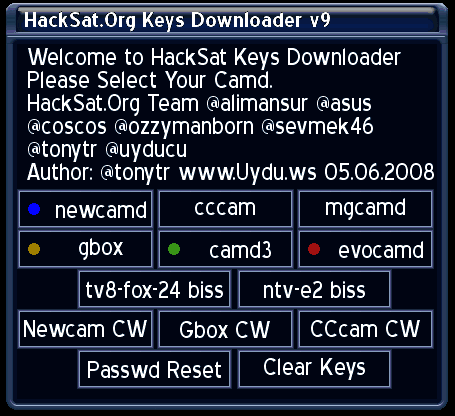
ALL OLD VERSION DIED USE V9a ONLY downloaded all time updated keys
mgcamd keys (SoftCam.Key AutoRoll.Key tps.au files) cccam keys (SoftCam.Key AutoRoll.Key tps.au files) cccam keys (constant.cw file)
evocamd keys (Keylist.txt and Autoupdate.Key files)
newcamd keys ( rsakeylist and keylist files) newcamd keys ( constantcw key file)
gbox keys (nagra key file) gbox keys (softcam.cfg key file)
camd3 keys (camd3.keys file) clear all keys button and passwd reset button
Whats new: In old versions had a key deletion problem when web page not working. It's fixed...
Now If web page not working camd selection screen will not appear.
if this screen not appear you can understand wep page problem happened.
With this fix your keys will not be deleted.
Also Because of the domain name change new links for key download are added
Hint from Future Releases: Menu and Channel Lock Reset will be add.
download this file and send in /tmp and use addons manuel on remote control for install (only dreambox 500 and 70x0
Announcement About Hacksat Key Downloader In some forums there is a rumour about hac ksat key downloader. About it get dreambox keys. All of you know this forum and that product. Our group not need any dreambox passwords. And this plugin not work as a trojan.
If you know us please help us to beat this rumour in forums you know.
How you will understand this program as legitimate program:
"first u open it hac ksatkeys.so with wordpad and read it command u can see all wget commands"
Password button only for people who forgot their dreambox password. "For not to deal with tuxbox commander" only a detail. It only download passwd file to dreambox for solve your problem. It has no use for hac king dreambox. Only for user friendly helper file. Hac ksat key "Downloader" Not "Upload" (Not Send) any information from your dreambox.
regards HackSat.Org Team
 [Download hacksat]
[Download hacksat]
menu-->>addons-->>manuel install
e2 Unzip and ftp to:
/usr/script/
set attributes to 755
ENIGMA 1 =500-600-7000-7020
ENIGMA 2 = 800-7025-8000
WE DONT TEST DREAMBOX 56X0
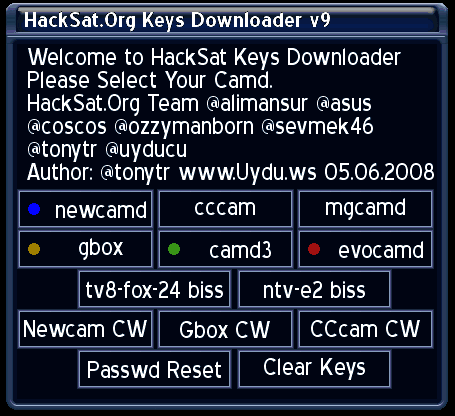
ALL OLD VERSION DIED USE V9a ONLY downloaded all time updated keys
mgcamd keys (SoftCam.Key AutoRoll.Key tps.au files) cccam keys (SoftCam.Key AutoRoll.Key tps.au files) cccam keys (constant.cw file)
evocamd keys (Keylist.txt and Autoupdate.Key files)
newcamd keys ( rsakeylist and keylist files) newcamd keys ( constantcw key file)
gbox keys (nagra key file) gbox keys (softcam.cfg key file)
camd3 keys (camd3.keys file) clear all keys button and passwd reset button
Whats new: In old versions had a key deletion problem when web page not working. It's fixed...
Now If web page not working camd selection screen will not appear.
if this screen not appear you can understand wep page problem happened.
With this fix your keys will not be deleted.
Also Because of the domain name change new links for key download are added
Hint from Future Releases: Menu and Channel Lock Reset will be add.
download this file and send in /tmp and use addons manuel on remote control for install (only dreambox 500 and 70x0
Announcement About Hacksat Key Downloader In some forums there is a rumour about hac ksat key downloader. About it get dreambox keys. All of you know this forum and that product. Our group not need any dreambox passwords. And this plugin not work as a trojan.
If you know us please help us to beat this rumour in forums you know.
How you will understand this program as legitimate program:
"first u open it hac ksatkeys.so with wordpad and read it command u can see all wget commands"
Password button only for people who forgot their dreambox password. "For not to deal with tuxbox commander" only a detail. It only download passwd file to dreambox for solve your problem. It has no use for hac king dreambox. Only for user friendly helper file. Hac ksat key "Downloader" Not "Upload" (Not Send) any information from your dreambox.
regards HackSat.Org Team
Subscribe to:
Posts (Atom)
